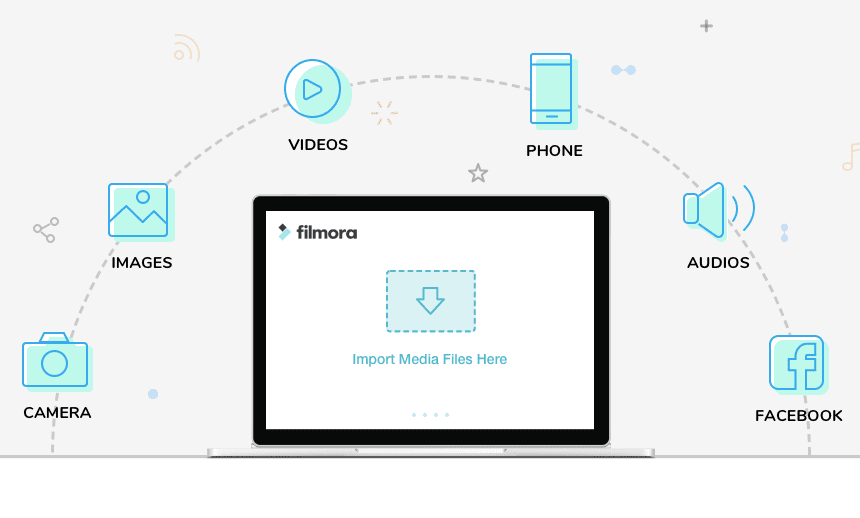Let your innovation has wings…Let your ingenuity fly… Empower your imagination with the best video editing software – Filmora Video Editor
A single drag on your mouse can get your video transformed into an art piece worthy of getting your work noticed. Who does not like attention in this social networking addicted world? So here is an opportunity to seek it through the best video editing software– Filmora Video Editor
So here we have something alternative to Windows movie maker and iMovie, something that is renowned for the incredibly easy way of its operation, something that keeps pace with our fast and smart moving scenario supporting Windows and Mac OS.
Novice users can edit videos with minimal effort so professionals can get through it well even in one go. Never limit your creative aptitude, and this tool provides you with infinite ways to discover yourself and enhance your expression. Be it the editing of your home movies that you desire to send to your kith and kins or be it the videos you want to upload to YouTube or Facebook, you can effortlessly enhance the standard of your videos through this software like, https://letvideo.com and Filmora Video Editor.
This renowned software has a fully stacked feature set-
- Split video- It helps to split all the popular formats including MP4, AVI, DAT, MPG and many more manually and automatically.
Splitting video files manually- Enter the mode of “full feature mode” and click “import” button to load the video file you wish to cut into the media library. Then drag and drop it to the timeline. Select the video clip in the timeline, drag the slider to the beginning of the video footage that you want to cut, click the scissor icon on the toolbar; thus the video is split into two parts. Click “export” button to choose a target output format and save the editing permanently.
Splitting video files automatically-
- Using Scene Detection- Add video to filmora’s media library. Right click the video you wish to cut. Select “Scene Detection “ option in the drop-down list. A pop- up window will appear, press on “Detect button” , the video will get separate into several clips. Click “apply” to save the split clips to the media library. Click “Delete” button to remove the ticked video clip.
- Using Instant cutter tool- Choose “Instant cutter” in the primary window. Click “Open File” to import video into the tool. Click “Add Segment” to split videos as you like.
- Video can be rotated by 90 degrees, clockwise, anticlockwise. One can crop the video to the desired area or change frame ratio.
- Brightness level and volume can be adjusted.
- Edit Audio using tools- Voiceover, Pitch, Equalizer, etc.
- Enhance Image by editing and applying filters, transitions, overlays, PIP, etc.
- You can add panning and zooming movements using Ken Burns effect.
- It Stabilises video by eliminating the effects of camera shake.
- Helps to play the video reverse smoothly.
- It has Picture in picture quality helping us to layer multiple video clips to display different scenes simultaneously.
- We can add a mosaic effect to hide the improper parts of the video and apply tilt-shift effect to draw focus to the specific part of the video and blur the rest.
- Adjust multiple audio tracks for your video.
- Its more than 300 fantastic video effects help us to make use of those videos in education, social marketing, entertainment( Hollywood theme movies can be created within minutes) and media studio.
- Save video to formats like MP4, MOV, M4V, FLV, etc.
- Optimize videos for different devices like iPhone, iPad, Apple TV, Galaxy, Nexus, Xbox One, PS4, Sony TV, etc.
- Green screen videos can be everyone’s cup of tea using this software.
- It gives the facility of 25 copyright free songs in the music library.
Spice up your life with the best videos through this best video editing software – Filmora Video Editor as it gives you variety by launching new effect packs every month.