When’s the last time you update your LinkedIn? If the answer is any increment over 3 months, it’s time to make a few updates. Though many professionals don’t think about their LinkedIn after they’ve landed the job, it’s a vital networking resource (and sales generator) you should never neglect.
With 433 million members and counting, refreshing your LinkedIn is a great way to amp-up your network and use LinkedIn to generate sales.
1.Update Your Experience and Look for Branding Gaps
Start with your visuals. Have you updated the logo? Changed the color scheme? Released a new product? Make sure to update the branding elements of your page, as well as add any substantial products or new undertakings.
A lot can change in a few months. You may even realize your professional headline doesn’t reflect who you are or what you do at all.
The professional headline is your 1-shot snippet to make an impression.
You can find it directly beneath your name. Simply click to edit.
(Image Source: Marben Bland)
Check the copy-centric elements of your pages to make sure they’re an accurate reflection of who you are and what you’re doing.
Note: If it’s been way more than a few months since you’ve last checked your LinkedIn, header dimensions have changed with the launch of LinkedIn’s new interface.
- Do a Simple Content Edit
Have you been sharing all of your content updates to LinkedIn? Access your list of published content and collaborations. Guest posts, interviews, Youtube updates, and Infographics all you need to be included. Compare those posts against your LinkedIn.
 (Image Source: Social Media Examiner)
(Image Source: Social Media Examiner)
Once you’ve got a nice list, pick 2-3 examples of the most valuable content and rich media you’ve been involved with. Update your summary accordingly, with the newest media appearing first.
If you’re looking for a more competitive edge, look at your competitor’s pages. What kind of media are they featuring on their front page? Make sure you’ve got
- Check Your Links
LinkedIn allows you to include 3 links on the Website’s section. Choose wisely and update frequently. If you’re trying to push a product for online sales or generate leads from your latest case study, include that link!
To add links to you web content, go to the ‘Contact’ section of your profile.
In the bottom left hand corner, you’ll see options to include Twitter, WeChat, and Website links.
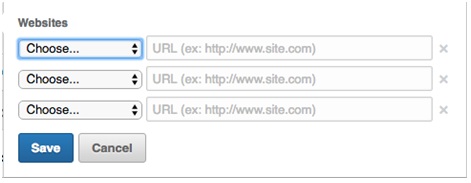 Add the 3 links you’d like to connect your readers to (and add your Twitter and WeChat if you haven’t already).
Add the 3 links you’d like to connect your readers to (and add your Twitter and WeChat if you haven’t already).
- Clean Out Your Connections
This is going to sound a little out of place… But when’s the last time you’ve cleaned out your connections? For networked based professionals like marketing and sales, it’s important to keep your connections relevant.
Here are a 2 quick guidelines:
- Delete the irrelevant people. When you’re looking for new opportunities, it’s easy to accept any invitation that comes your way. Once you’re in a more refined position, you need a refined list. Delete connections that aren’t in your space, industry, or job seekers with no promise.
- Block the relentless networkers. Networking is good. Networking is great. Relentless pitches and uninvited offers are not. Take the time to thumb through your messages. You know that 1 connection that sends you sales offers and scam materials nearly 15 times a month? It’s time to call it quits.
The best part about taking the time to clean your connections? The ability to rediscover connections that can truly benefit your bottom line. You’d be surprised how many opportunities are already within your connections.
- Check the Company Page
The chances you’ve got your company page tied to your LinkedIn are pretty high. Make sure your company’s profile delivers all the elements of your personal page (and then some).
Failing to update your company page can really do some damage.
Imagine this: A hot lead who’d love to invest on your online business stumbles upon your LinkedIn page. She’s blown away by your personal page, so she decides to check out your company page… Only to find it looks more like a ghost town than an active business.
In Conclusion
Long story short? Taking the time to dust the corners of your LinkedIn profile can go a long way. Set a reminder in your Google Calendar to do quick 20 minute refresh once a month. With 400 million+ possibilities to generate leads, boost revenue, and find your next superstar freelancer: Your LinkedIn is one of the best arms in your arsenal.
(P.S. Don’t forget your LinkedIn will likely show on the 1st page of Google. Act accordingly. )
What have you discovered on LinkedIn? Tell us how you use the World’s largest professional network to better your business goals 🙂
