If you go out looking for gaming monitors, you will often find many of them featuring AMD FreeSync technology. What is FreeSync technology and how does it compare with the latest AMD FreeSync 2 technology for monitors?
Although the original FreeSync will not phase out anytime soon, there is already a FreeSync 2 monitor list in the market that you can look into.
Let us briefly look into this wonderful feature in this article.
Refresh Rate vs Frames Per Second
In order to understand this technology, it is important to define what Refresh Rate and Frame Per Second are. Refresh Rate is the function of a monitor. It is the measure of how fast the screen updates the content on it. Most conventional monitors have 60 Hz refresh rate. Meaning it has the capacity to refresh itself 60 times in a second. High end gaming monitors can go up to 144 Hz refresh rate.
Frame Per Second is the function of the computer hardware. In order to utilize the 60 Hz refresh rate, your hardware needs to be powerful enough to pump out 60 Frames Per Second.
A desync between Refresh Rate and Frame Per Second causes the screen to either Stutter or Tear.
Screen Tear
At the center of AMD FreeSync lies the issue of Screen Tear. One of the most annoying problem that gamers have to face is screen tear. This happens when the hardware sends more than one frame to the monitor before it has the time to refresh. This jams the screen for enough time that the gamer notices it. With certain games, this is a serious issue.
This usually happens with high end gaming machines. The high end graphic cards can render the graphics at higher frames per second than the refresh rate of the monitors. This basically means that the graphic card gets bottlenecked by the monitor.
If your monitor has 60 Hz refresh rate but your graphics card is pumping out 90 frames per second, then it will send an extra frame from time to time thus causing a screen tear.

V-Sync and Stuttering
The other side of the equation is stuttering. Gamers know that the issue of screen tearing can be fixed with V-Sync. Enabling V-Sync forces your graphics card to pump out only as many frames as the refresh rate of the monitor.
However, we all know that games have been extremely demanding. While at some instances your graphics card will be pumping out 80 frames per second, in others it will drop below 60 frames.
Basically if your monitor has a refresh rate of 60 Hz and your graphics card is only delivering 40 fps, this will cause the screen to stutter or lag.
AMD FreeSync Technology Solution
AMD FreeSync takes the V Sync out of the picture (no pun intended). Basically, this is an adaptive sync technology that allows the monitor to communicate directly with the graphics card actively to manage the refresh rate depending on the frame rate being delivered. It forces the monitor to deliver exactly one frame at a time.
This technology works from frame rates ranging from 30 – 144.
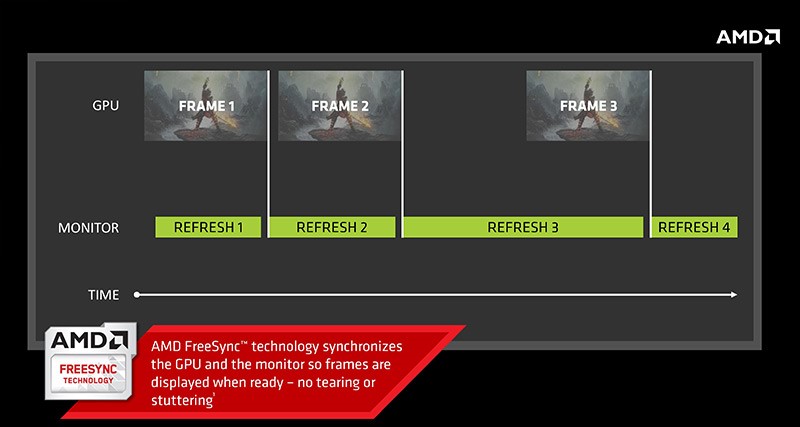
What is Difference Between FreeSync and FreeSync 2
As far as the core functionality is concerned, FreeSync 2 also fixes the same issues i.e screen tear and screen stuttering. But, there are a few differences.
Firstly, the Origial FreeSync is an open and royalty free system. This means that any brand can pick it up and use it. With FreeSync 2, the monitors have to be approved and validated by AMD. As a result, the monitors featuring FreeSync 2 are more expensive and of a higher quality.
Secondly, it improves and expands on the capability of FreeSync by enabling a support for HDR displays, removes the minimum frame rate requirement of 30 FPS, and reduces the input latency.
Conclusion
For gamers who want to get rid of the screen tear and screen stuttering issues, then having an adaptive sync technology like FreeSync is a must. Gamers from all over have approved this technology and report that it has enhanced the animation quality on the screen.