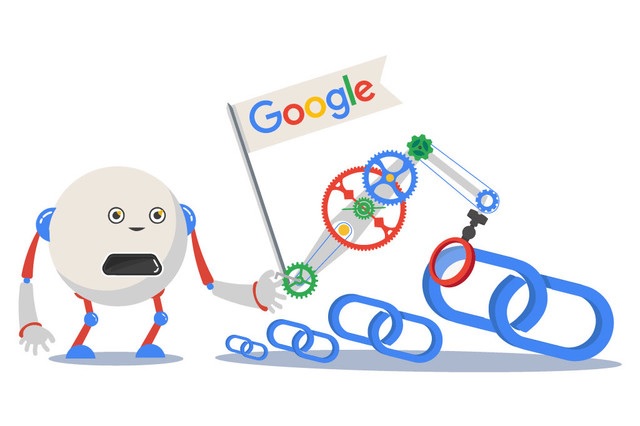Link building is a basic SEO technique which is very important for every website to get better result in search engine but bad backlinks is very harmful for any website with SEO point of view, Bad backlinks affects your website domain authority due to which your site will never rank anywhere in Google Search result.
In this post I will tell you what are bad backlinks, how to identify such backlinks and method to remove or disavow bad backlinks, so read this article carefully so you don’t miss any important step.
What is Backlink?
As the name refers Back + Link is a URL link which brings traffic to your webpage from another website or backlink is a link on other website and when visitor clicks on that link then the visitor is directed to another website. Backlink is an incoming link to your website.
Backlink has very big role in bringing your website in the top of the search result. It is very important SEO technique. Latest Google search engine algorithm gives lot of priority to the backlink. Backlinks helps the search engine to understand the importance of the webpage.
How To Create Backlink?
Creating backlink is very easy but making good backlinks for your site is bit hard. Below are few methods for creating high quality backlinks for your blog.
- Whenever you write an article for your blog then never forget to do internal linking for your post.
- Find sites and blog with same niche as that of your website and comment your post URL with in anchor tag. While commenting make sure you do not comment too much because it will be considered as spam.
- The best way of creating high quality backlink is by writing guest post on high domain authority website. This helps to boost your ranking very fast.
How Google Identify Good & Bad Backlink?
Google can easily classify good and bad backlinks by analysing the incoming traffic from the link that is included in the post or article of another website. You can use a bulk google index checker to get Google to find your site for sure. Let us understand this with an example so that you can clearly understand the entire concept of backlink.
Suppose you have a newly created website which is very useful but Google will never know its importance until there will be lot of visitors on your site but for bringing lot of traffic, your website should rank in the top search result, now suppose any famous news site like NDTV came to know about your site and they write an article which contains links to your site. Now a visitors visiting NDTV site will read this article and when any visitors click on the link included in the article and goes to new website then Google will track that NDTV which is a high domain authority website contains the URL of newly created website and people from NDTV are directly visiting new website it means that this website is very useful analysing all these factors Google will now rank the newly created website in the top search engine result.
This is all how Google identifies backlink, now if a Google tracks visitors coming from any high DA/PA website to another website then it is considered as good backlink and if a visitors are coming from any spammed website, low domain authority website or the link of the new created website are commented on another website too much then Google will considered such backlinks as bad and will declare the new website as spam which ultimately result in negligence of your site by search engine bots.
How To Create List Of Backlinks
To create list of backlinks open Google Webmaster tools on your browser and from the Search Console menu bar in the left side click on Search Traffic >> Link to your Site. Here you can get the list of all backlinks and can be downloaded easily.
To identify bad backlinks you need help of some paid third party tools like Semrush, Ahrefs etc. These sites provide list of all bad backlinks linked to your website.
How To Remove Bad Backlinks
In order to remove bad backlinks you need to use Google Disavow Tool. Removing bad backlink will not affect your website ranking instead it is very helpful in improving your site ranking.
Step-1: At first make list of all bad backlinks and save the list of links in a notepad file with any name in the .txt format. Make sure that each link should be in separate lines. For example:
https://example.com/url
https://expamle2.com/url2
Step-2: Go To Google Disavow Tool.
Step-3: Next click on Choose File and then a window pop will open asking you to upload the file. Select the .txt file where you have already saved the bad links and upload it.
Step-4: Click on the Submit button to upload the file.
Step-5: After submitting the file, details of number of URLs and links will be displayed.
Congratulations, you have successfully disavowed bad backlinks.
Now wait for few days and let the Google index your site. Once the Google index your site, all the bad backlinks that you have disavow via Google disavow tool we be removed.
Note: Before uploading the .txt file where you have saved all bad back links make sure that you review it once so that there should be no mistake because if you disavow any good backlink by mistake then it will result in negative SEO and drop in your site ranking.
How To Create Good Backlink For Your Website
Before creating backlink make sure that you are creating good backlink. A good backlink can be created by including the links of your website or webpage on high domain authority website. Never comment your site link everywhere on others blog or website because such type of linking is considered as spam by search engines.
For creating good backlink you need to approach high domain authority website and ask the owner to include the link of your website in their article. The best way of creating backlink is by writing guest post on famous websites.
Hope you find this article helpful, if you love reading this post then do share this with your friends and families because sharing is caring.