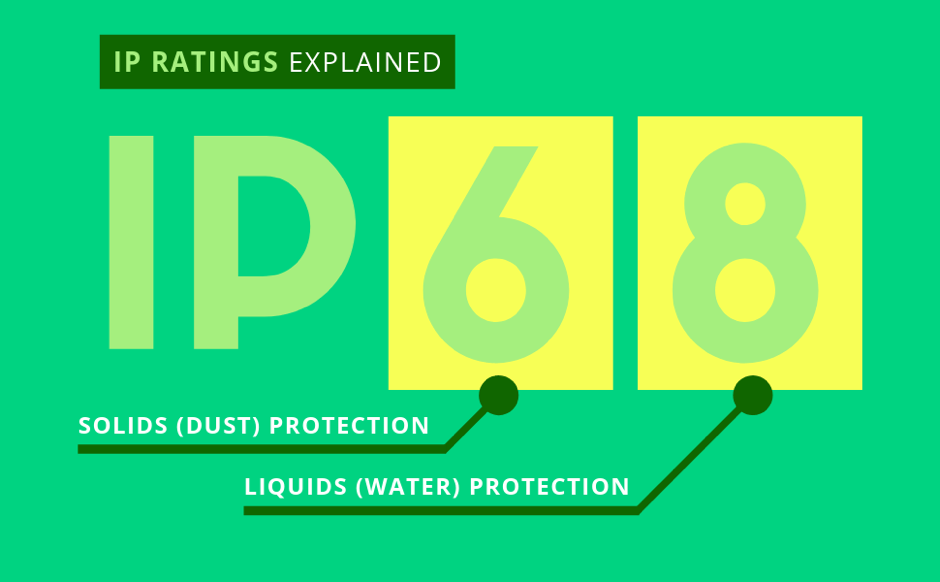The Water Resistant “Samsung Galaxy Smartwatch”
The Galaxy Watch is the best water-resistant smartwatch available today. The watch is entirely water-resistant and may be immersed without any damage immediately or later. It can even withstand flowing water being poured over it. In fact, Samsung’s Samsung Health app includes routines made specifically for swimming.
Galaxy Watch’s Waterproof IP Rating: What does it mean?
The famous Samsung Galaxy Watch has two different ratings for submersion in water. The watch has an (Ingress Protection) IP68 classification, which means it can withstand water exposure for nearly 30 minutes. The IP68 rating for the Galaxy Watch is divided into two components.
- The first number represents the level of resistance to solid particles like debris and dust.
- The second number indicates the liquids’ level of resistance.
Hence, the Galaxy Watch’s ratings for dust and water resistance are both extremely high on the spectrum, at 8 and 6, respectively.
What is IP Rating?
Given that IP68 is typically regarded as an ideal good classification, users can wear the watch while swimming without any problems as long as they only do it briefly. The watch can be submerged for nearly 30 minutes at 1.5 meters depth, thanks to its IP68 rating. Although Samsung doesn’t explicitly claim users can be relaxed and swim with the watch experts don’t recommend it the firm does include a number of swimming drills designed just for the Galaxy Watch.
The Galaxy Watch can withstand 5ATM of water pressure before water rushes into the apertures and damages the watch. This certification is distinct from other ones for water use. Users can dive to a depth of 50 meters with a Galaxy Watch having a 5ATM rating before it starts having problems.
Although they can provide customers with information on several aspects of water resistance, both the ratings are related to it. For example, an IP68 rating informs users that the watch can survive 1.5 meters of water for a specific length of time, while a 5ATM rating informs users of the deepest water they may perform without damaging the gadget. One needs to cope, while the other demonstrates the capacity for extremes.
About Water Lock Mode
Samsung smartwatches are made for swimming and have a feature called Water Lock Mode. It is currently offered in the Galaxy Watch Active, the Gear Sport, and the Galaxy Watch.
- By enabling it, the touch display is turned off, preventing users from accidentally activating it while swimming (or by being splashed with water).
- When it’s turned off, the speaker will vibrate and spray water out of the speaker port.
Benefits – Water Lock Feature
The biggest advantage is that users can swim or engage in other aquatic sports without worrying about breaking their watch.
Many people will be relieved to learn that they may go swimming without worrying about their watch getting damaged since this is among the most demanded characteristics of Samsung Galaxy smartwatches. Those who enjoy water sports find this function to be quite helpful, and they also appreciate how easily it can be activated, due to which it has hundreds of great reviews online.
Steps to Disable & Enable Water Lock Mode?
It is not present in Quick Settings by default, so users will have to enable this in Settings
- Navigate to Settings
- Swipe and go to Advanced
- Go to the Water Lock Mode
- Click the toggle switch to turn on
Once swimming is done, simply press and hold ‘Home Button’ to inactivate it.
How to add it to Quick Settings?
If users find this useful, this can be added to Quick Settings with the following steps:
- Navigate to Settings
- Go to Advanced
- Go to the option ‘Edit Quick Settings’
- Remove one from the existing Quick Settings just by clicking on the minus (-) symbol button
- Click on the (+) icon for adding a new Quick Setting
- Navigate to Water Lock Mode, and click on it
- Once users add this to Quick Settings, they can click and hold to move the icon to the preferred position.
- Then click Home to save the selection and exit
Now, users can scroll down and swiftly toggle it!
When to Turn Water Lock Mode On / Off?
-
Before Starting to Swim
With Samsung smartwatch that is 5 ATM-rated, users can swim right away. However, activating this option will stop water splashes from activating the touch display.
-
After Swim
Water will be ejected from the port of the speaker when the Water Lock Mode is disabled after users have finished swimming. This is crucial if users are swimming in unclean or chlorinated water since those substances might dry up and clog the speaker.
Also, it is advised that users should carry out the previous instructions again while giving their Samsung smartwatch a brief bath in fresh water. This would guarantee that the speaker port was thoroughly cleaned and that nothing caustic was left inside.
How ‘Safe’ is the Water Lock Feature for Swimming?
Indeed, it is effective for recreational swimming in sheltered areas. First and foremost, keep in mind that this mode was created for leisure use only, not to replace a waterproof smartwatch. Users will need a completely waterproof watch if they are diving or engaging in other strenuous water activities.
Water lock mode is useful for leisurely swimming but cannot take the place of a watch designed to survive water damage. On the whole, it functions flawlessly on the Gear Sport, Galaxy Watch, and Galaxy Watch Active.
Who can use this feature?
This option is available to anyone who wishes to wear their smartwatch in shallow water, but it is not a need for the device to function properly. This mode is not necessary for the watch’s regular operations, even when it is submerged in water, thus people who don’t want their watch in water or get wet must not start it.
Which Samsung watches perform well with the Water Lock Feature?
All recent iterations of the Galaxy Watch Active series and the Galaxy Watch, and also the Gear Sport, and even the upcoming Sport Active watches, are compatible with this mode.
It has long been desired that Samsung watches have the option to turn off their screens so that they can be used when swimming. Nonetheless, experts now have a special feature called “water lock mode” that keeps the screen off, particularly when users are in the water.
Users’ watch’s screen will freeze when they put it in “water lock mode,” and all of its sensors are turned off so that nothing may be inadvertently activated by pointing users’ wrists at other gadgets. For watches of other companies that are made for aquatic sports or swimmers, this capability has been accessible for years.
The Summary:
Asking these two questions to themselves will help users decide whether or not they want to turn on the water lock mode on their Galaxy smartwatch. This mode will secure users’ devices whether swimming or participating in any other water-related activity.
Start by deciding whether users frequently plan to swim with their Galaxy watch or regularly subject it to other sorts of wetness. If users’ answer is yes, then this might be a useful feature for them. The third concern is if users are comfortable with the watch with no display while the sensors are turned off. Water lock mode is probably not something users will want to use right away if the response to this question is no.