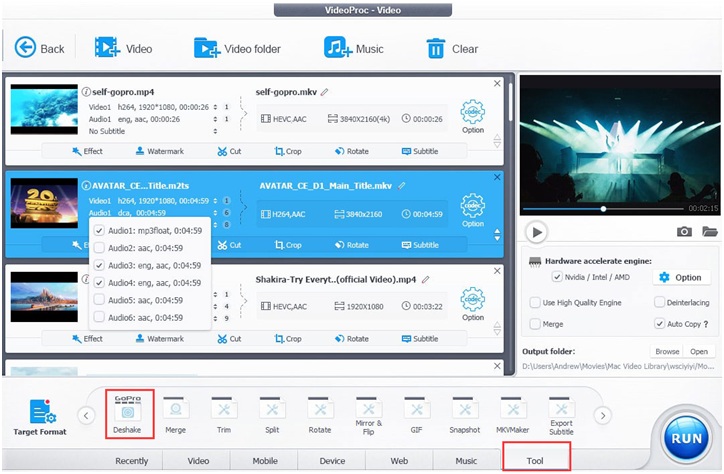With the increasing amount of features that the smartphones are receiving, snapping a 4K video has become as simple as a child’s play. But even though recording 4K video has turned out to be simple these days, editing them seems to be the main concern. But not anymore! Your hunt for a suitable 4K video editor comes to an end with VideoProc.
This tool is the most powerful tool that will help you edit 4K video efficiently and with ease. Briefly speaking, the VideoProc allows you to process and edit 4K video shot by any iPhone iPad, Android phone, GoPro and other action cameras. More you can also use this 4K video editor to convert any files to MP4. It support more than 410+ main streaming video formats. Record videos from your webcam or screen and digitize any DVDs to any video format. Here are some of the features that will let you want to try this 4K video editor.
Why chose VideoProc?
You might be aware that 4K video editing comprises a lot of complex jobs such as corrections, adjustments, compression, and so on. Some of free or paid 4K video editor are very slow or always crash when handling the 4K video processing. And in order to perform such tasks smoothly, VideoProc employs Level-3 Hardware Acceleration to manage the quality and size of 4K videos. By using your GPUpower, it can churn 4K videos more efficiently and faster. It also lowers the CPU load and avoids any component damagethat can be caused due to overheating. This makes it easy to process & edit 4K video.
Here are some features to discuss:
Level-3 Hardware Acceleration
VideoProc is ideal for processing large-sized videos, 4K UHD videos, and high speed videos captured using 120fps/240fps (slow-motion videos). This is due to the GPU acceleration that the tool offers. VideoProc hardware acceleration is nothing but Level-3 Hardware Acceleration.
This allows the tool to make the most of NVIDIA, Intel QSV, and AMD amongst others. In addition to this, the hardware acceleration speeds up video processing by almost 47 times faster. This in return leads to nothing but optimizing file size without negotiating the quality of the file. In addition to this, the hardware Acceleration reduces the CPU usage and allows low-end devices to process 4K videos easily without any trouble.
See the offical video on how GPU accelerates 4K video processing on PC and Mac:
Simple yet Powerful Features to Polish Your 4K Video
All the necessary features such as cut, copy, merge, effects, rotate MP4 videos are included in the tool and are easy to use. These features polish up your 4K video and easy and fast to get used to. Hence, any video beginner can easily master VideoProc and edit 4K videos within no time.
Advanced Editing Options to Give the Final Touch
In addition to the basic features, VideoProc includes advanced options such as stabilize video, fix fisheye, remove noise, make GIF, add watermark, make MKV, create, M3U8, enhance video quality, and so on. These features are essential to give your video a superior class and are considered essential while editing the video. Apart from this, the tool also offers professional-grade features to fix shaking footage, correct lens distortion, denoise, and much more.
In addition to these features, VideoProc will also help you to edit 4K videos captured in 60fps, 120fps, and 240fps. The tool is also well-matched to edit large-sized videos easily. Apart from this, VideoProc makes it easy to edit slow-mo videos as well as high speed videos captured in 120fps and 240fps. Last, but not the least, the tool helps in editing 360°VR and 3D videos. This is just the cherry on the cake that users needed.
Additional Features
Apart from the above-mentioned key features, VideoProc is also used to convert audio and video as well as DVD. In addition to this, the tool is used to download audio, video, channels, and playlist amongst other things. Lastly, with the help of VideoProc, users are able to record iOS or desktop screen. And all these features come for a mere price of $35.95 for a lifetime.
How to use VideoProc to stabilize videos:
In order to show you the simplicity of VideoProc, have a look yourself as to how easy it is to edit videos using this tool:
Download VideoProc from the official website. VideoProc works for Windows PC and Mac, choose the right version you need, and install it in your computer.
Step 1:Tap the +Video to add your 4K video or any other videos. VideoProc can handle them in bulk.
Step 2:In the Target Format >click the Deshake option in the Toolbox. Adjust the accuracy, shakiness, minimum contrast, and step size by playing with the slider. Once done, tap Done.
Step 3:Then you will be get into the main interface, click Run to start stabilizing the 4K videos. The GPU hardware acceleration engine is auto speed up the 4K video processing.
Conclusion
In a nutshell, it is certain that VideoProc is the best, easiest, and most powerful 4K video editing tool. Hence, to offer you the best features of this tool you can download the free licensed copy from giveaway. This will help you get insight into the key features of this tool.