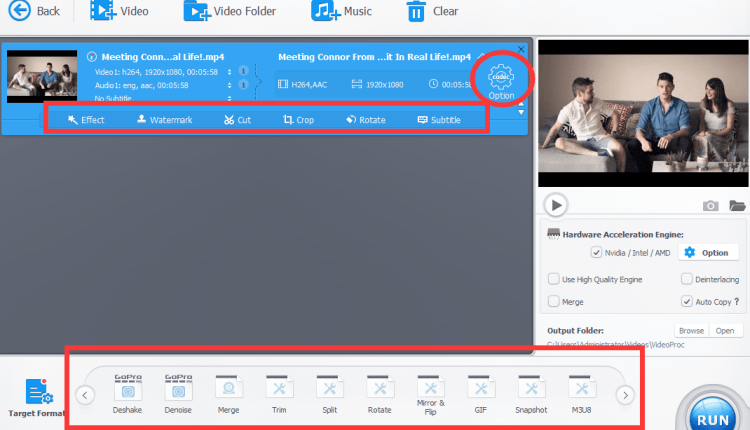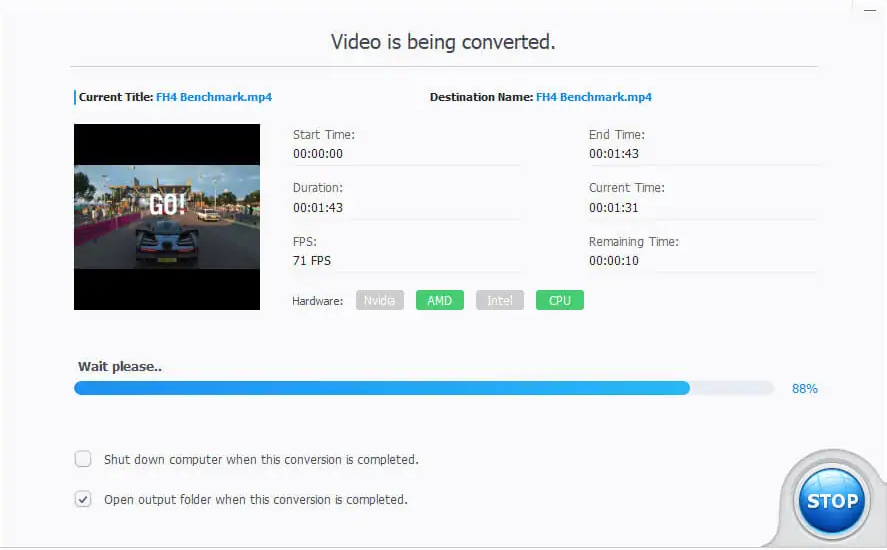If you are one of the users who are fond of downloading videos from the Internet, then you might be familiar with MKV files. For those who are not aware of this term, MKV (Matroska Video) files are multimedia container formats. These containers can have video, audio, and subtitles bundled in a sole file. Let’s say, you can have an MKV file that has MP3 or AAC audio formats along with H.264 video. Hence, a huge chunk of user-base prefers to convert MKV to MP4, since MP4 is free of all such hassle.
The need to convert 4K MKV to MP4
In this modern age, people feel the need to edit 4K video every now and then. It has just become the necessity of the era. And to do so, MP4 is the users’ preferred format. This is because most of the MKV files are not supported by a plethora of devices. In addition to this, users feel the need of installing extra tools to play or edit and convert 4K video in MKV format. This leads to unnecessary consumption of space in the PCs as well as wastage of time.
Here, VideoProc is the ideal solution in order to get rid of such problems. The tool is perfect for you if you need a 4k video converter to edit 4K video or need to convert MKV to MP4. This tool is well known among users since it helps you edit your hi-res videos with ease and efficiently. Not only this, VideoProc lets you snap videos in hi-res devices and convert it to any video format, including HEVC. Furthermore, this tool is perfect to compress large video. Isn’t this the perfect tool that fulfills the need of every user?
Why choose VideoProc?
Editing video is not a child’s play. It includes fix the shaking, corrections, compression, adjustments, and many more things, including the need to compress large video. Well, in order to do such tasks with ease VideoProc uses Level-3 Hardware Acceleration. This feature manages the size and quality of 4K clips with no hassle. With the help of your GPU, the tool is able to process 4K videos faster and more efficiently. It also avoids any component damage and reduces the CPU load. Hence, chances are less for your device to overheat, thereby helping you to compress large video easily. This makes VideoProc one of the best tools and a dependable easy 4K video editor. Here are some more features of VideoProc.
Easy to use
All the essential features such as cut, merge, copy, and different effects are already present within the tool and are simple to use. These features are very simple to use and one does not need any technical background to use them. In addition to this, the tool does an excellent job of polishing up your video.
Easy Video Conversion
Apart from the above-mentioned feature, VideoProc also masters the skill of video conversion. The tool can convert a video in any format, say convert MKV to MP4. In addition to this, the tool has 420+ output formats and 370 input codecs. This answers all complicated as well as simple transcoding needs, for instance, H264 to H265 (HEVC), AVI to YouTube, MKV to iPhone/MP4, and 3D to 2D, amongst others.
In addition to this, the tool is recognized for the best video compression in the world. VideoProc makes is easy to compress large video. It is able to reduce video size by almost 90% with just pixel-level differences in quality.
Level-3 Hardware Acceleration
VideoProc is perfect for churning 4K UHD videos, hi-res videos, and high-speed clips snapped using the slow-motion feature. This is all possible due to the GPU acceleration that it provides. The hardware acceleration that the tool offers is nothing but Level-3 Hardware Acceleration.
As mentioned earlier, this feature makes the most of NVIDIA, AMD, and Intel QSV cards. Moreover, the feature speeds up processing of video by almost 47 times. This results in optimizing the size of the video without having any negative effect on the file quality. Furthermore, the feature also lowers the usage of CPU and lets low-end devices to churn 4K videos easily.
Additional Features
Apart from converting 4K MKV formats, VideoProc is also used to convert video and audio along with DVDs. Moreover, it is used to download video, audio, playlist, and channels, too. Also, using VideoProc, people are capable of recording desktop or iOS screen.
In addition to this, VideoProc also has advanced options such as stabilize video, remove noise, fix fisheye, add watermark, make GIF, create, make MKV, enhance video, M3U8, and more. These functions are considered essential while editing any video and will offer your video a superior class. Moreover, VideoProc also provides professional-grade functions to denoise, fix deshake, correct lens distortion, footage, and so on. Hence, if you are looking to convert UHD 4K HD video, you get all these features as added benefits.
Apart from these features, the tool will also assist you to edit 4K videos snapped in 240fps, 120fps, and 60fps. VideoProc is also suitable for editing hi-res videos with ease. Furthermore, the tool makes it simple to edit videos captured in slow motion as well as those captured at high speed. To add the cherry on the cake, the tool also assists in editing 3D and 360°VR videos.
Here is a summary of additional features that VideoProc has:
- Record live streams so you will not miss live sports, games, and news
- Convert the downloaded video to MP3, MP4, and HEVC, among others for Android and iPhone
- Search the subtitle texts online for TV series and movies
- Batch download videos, comprising your Watch Later Playlist in YouTube
- Allows proxy server to download music and videos anywhere
Conclusion
Seeing the big picture here, it is clear that VideoProc is the most powerful editing tool that one can have to compress large video as well as to convert MKV to MP4. And to make it special for you, you can get VideoProc free in the Anniversary giveaway. So hurry up and take benefit of the offer before it ends.