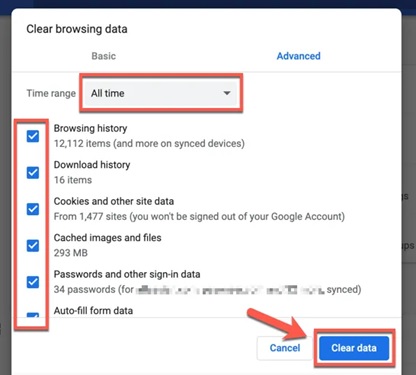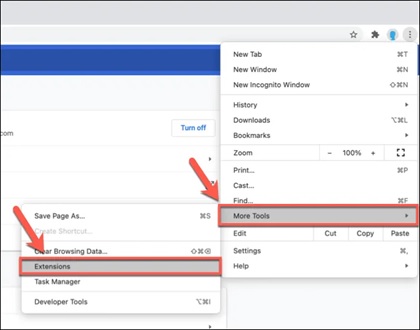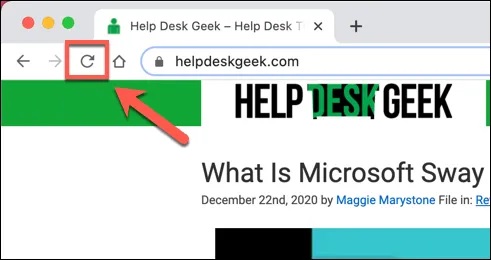Twitch error 2000 is a frequently occurring issue and it has been a fixable problem. Twitch error 2000 is a usual network error that blocks the streaming action of a video when you are on the application. A network error appears for a lot of reasons and is basically a problem that needs basic troubleshooting. In this article, we will analyze the error and see what will be the trial methods to solve the issue.
Reasons for the error:
Reasons for network error could be many as this comes across as a basic issue. Whenever there is a glitch in the browser or connections to your internet, a network error pops out. Twitch error 2000 is a similar issue to that where any small network blip could cause an issue in the outcome. The possible reasons for this error are:
- Your browser could be the issue as it will not have the bandwidth to operate by some scripts or programs.
- Sometimes if there is live streaming going on, it is usually interrupted by unnecessary advertisements or cookies which affect the flow of the streaming video.
- Some antivirus software you have installed in your system could block the live-action of the streaming video because of some security threats it senses.
- Some extensions or plug-ins on the browser could be a hindrance to the proper functioning of the twitch application.
- Finally, a faulty or low-profile internet connection will not give enough bandwidth to support the media resource.
The above reasons would pretty much be the cause for Twitch error 2000, and eventually, these reasons apply to any network issue at random. Apparently, these issues are solvable by different methods which are deemed to be the usual solution of network errors like this.
Solution of the error:
Delete the cache data and unwanted cookies:
The cache memory and cookies take in a lot of memory and space from your browsers leaving them with low power to execute any high-profile activities. Hence they become the hindrance for any streaming actions or twitch applications completely stopping the functions. Deleting the cache memory and cookies seems to be an important step in evading network issues.
To do this:
- Open Google Chrome;
- Navigate to the settings page;
- Go to the advanced tab;
- Clear the browsing data, cache memory, and cookies;
- Restart your system to see if the issue is resolved.
Deal with your Antivirus Software:
As we already mentioned about one of the possible reasons for the issue to be antivirus software, trying to make an exception in your antivirus software for twitch application or temporarily blocking the software from any scrutiny could alleviate the error.
To do this,
- Open the Antivirus software you are using;
- Go to its settings;
- According to the antivirus software you use, you will find an additional section there;
- There, you will be able to spot threats and the exclusion tab;
- Navigate to the exclusion tab;
- Add the specific application which has to exclude from any validation.
You can also completely disable your antivirus software to stop any validation temporarily.
This would be a temporary fix as in the future you should be able to find a nominal way to resolve the security issue which is popping up.
Disable Browser extension and ad blocker
Sometimes, some browser extensions which occupy extra memory and operational space of the browsers can hamper the functionality of the browser. They block the backend scripts that are needed for the software rendering network errors commonly. Hence deactivating the browser extensions until you finish streaming videos in Twitch can help alleviate this 2000 issue.
Having an ad blocker in your system can sometimes disrupt the network and will not allow certain backend programs to function. Hence removing the ad blockers to support the full flow functionality of the twitch application will help considerably.
Sometimes the browsers that you are using could also be an issue, as extensions that create problems vary from browser to browser. So juggling between browsers and checking on the different extensions could probably help in a better way.
Refresh your Twitch account
Sometimes network issues occur for reasons that are more trivial than what we assume. A small refresh of the page will be needed as any slight blocker in the streaming action could have triggered an error. Sometimes we tend to overlook the small blips that must have caused the error.
When the Twitch 2000 error occurs, just try refreshing or redirecting the page again to mend the issue. It might work wonders as network errors are too common and occur randomly for some simple reasons as well.
Check internet connection:
A simple resolution for this error could be to just have a recheck on your internet connection, which is possibly the main cause of network issues. Some low bandwidth internet profiles or poor connection could possibly hamper the features and functionality of the Twitch application rendering difficulties for our constant viewing.
Conclusion:
This error, as we mentioned earlier, is a common issue. It is mostly a troubled outcome of a small or simple issue that can be fixed by merely rechecking your connections or refreshing the application. Simple troubleshooting can be the effective resolution for Twitch 2000 error which is detailed in this article succinctly.