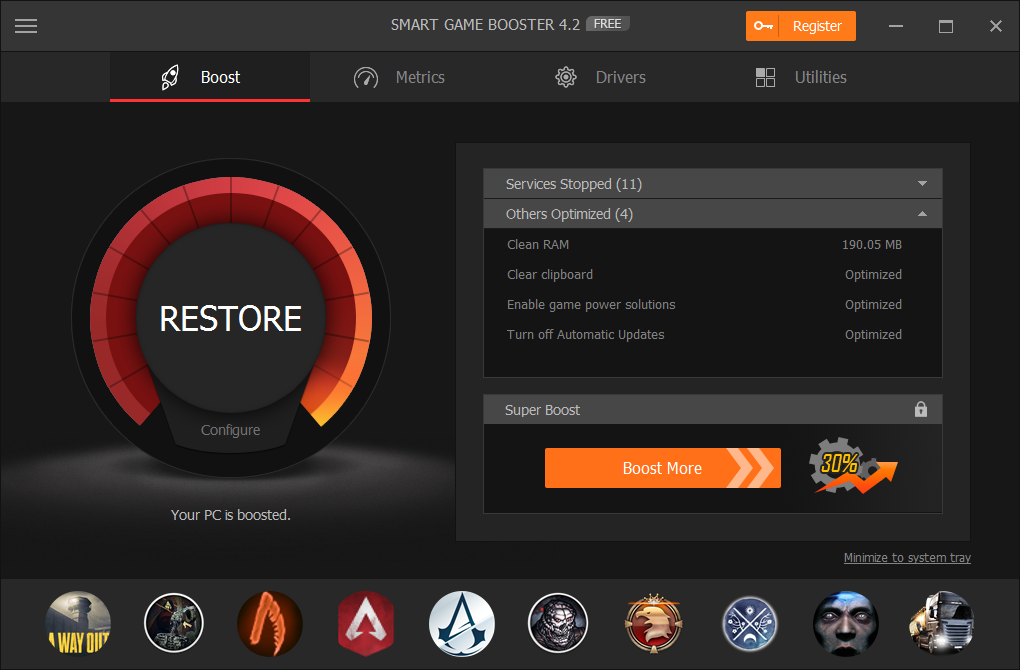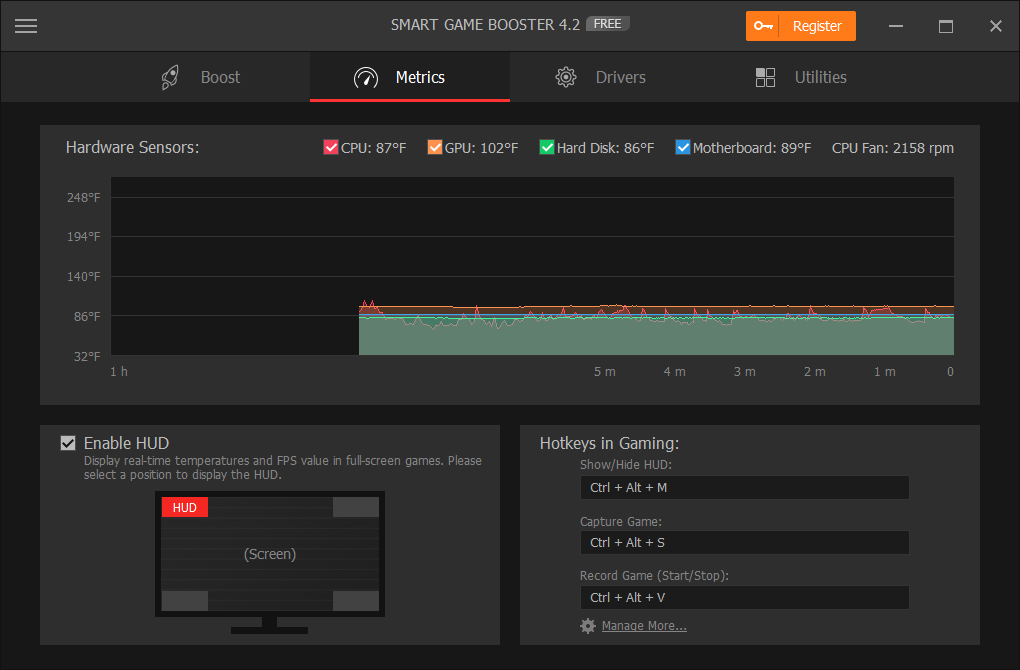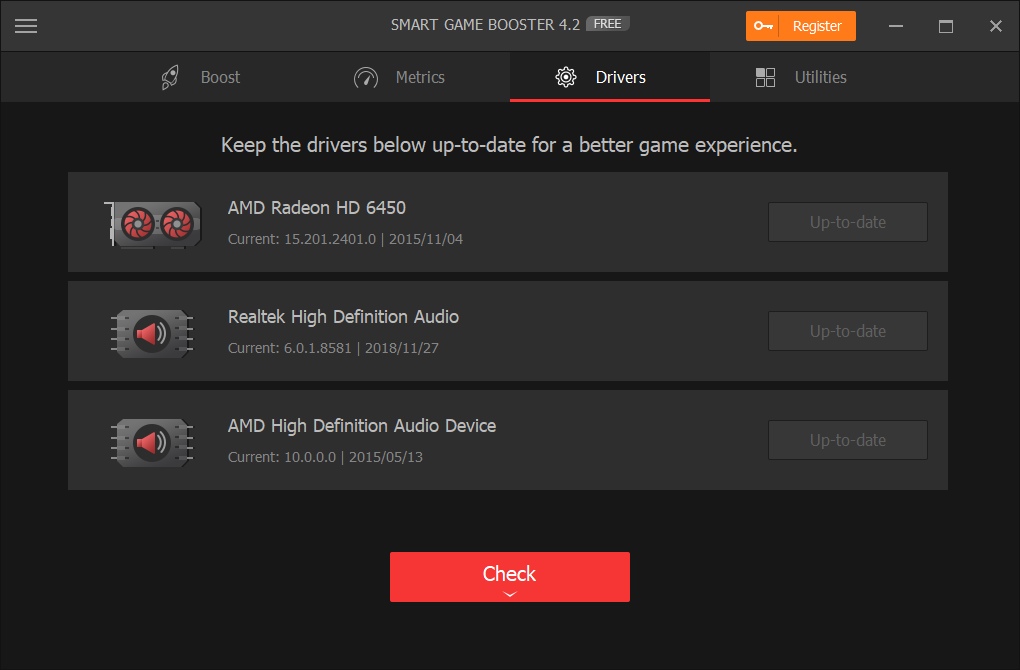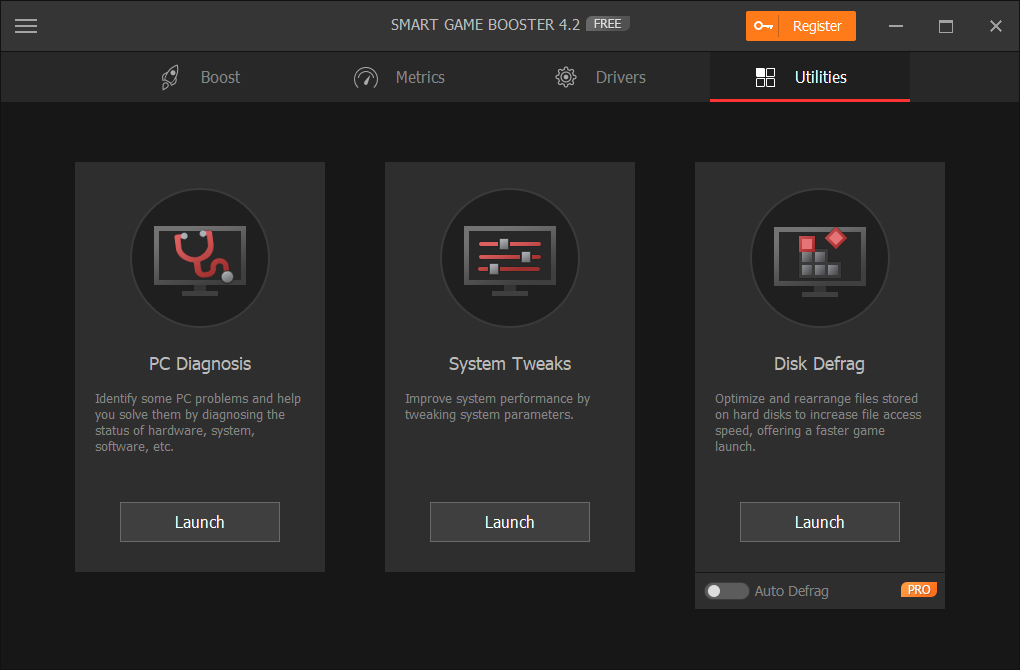If optimization interests you mainly to improve gaming performance, then Smart Game Booster is the best program for you. This optimization tool pays considerable attention to games. The utility determines what you are playing, and increases the speed of the game and frame rate, redistributing resources from other applications and background programs to speed up all the processes associated with the game. Finally, after the game is over, it returns everything to its original state.
The principle of operation of this utility is extremely simple. It removes all unnecessary processes and all that can unnecessarily heavily load the operating system. It can also be all kinds of services and background programs. All these things negatively affect performance in games. This is especially true if you play on a laptop.
It helps increase FPS and intensify processor performance for the best gaming performance by killing unnecessary processes and apps for gaming with just 1-click. It offers a CPU temp monitor, which is a handy feature for monitoring CPU & GPU Temperature while gaming.
You will get the opportunity to organize a comfortable gaming environment directly in the program interface. Smart Game Booster allows you to add games installed on your PC to the list and launch them immediately after optimization. This is suitable for users whose desktop is filled with shortcuts because you don’t have to waste time searching for the right one.
Smart Game Booster is the most suitable program that works with the vast majority of games. The main advantages: It supports Windows 10, 8, 7, Vista, XP (all editions, including 64-bit) and selects system parameters to ensure maximum performance in the game, and all this happens on the machine!
Here I am detailing you the main features of Smart Game Booster:
Boost
To optimize PC performance, just click the “BOOST” button from the menu, and it will release more RAM and system resources.
Note. It is important before boosting is to click the “Configure” button and check for the Configuration to choose the processes and services that you want to stop. Please double-check the items before you apply the configurations.
After a boost process completed, you will see a summary of the boost details. When you click the “RESTORE” button, your PC status will be reverted to the normal mode.
In the Pro version of Smart Game Booster, there is a “Super Boost” option. The Super Boost feature allows users to boost their PC further. Herewith, it offers optimal visual effects and smoother gaming experience. Enabling Super Boost will overclock CPU & GPU in every Boost.
Metrics
Smart Game Booster observes the temperatures of CPU, GPU, Hard Disk, Motherboard, and CPU Fan speed in real-time. You can decide whether and where to show the temperatures on the interface of the game. You are allowed to set up the hotkeys to capture and record the game when playing.
Drivers
It is important to update all outdated graphics cards and audio device drivers for a smoother PC and more stable game performance. So this Booster supports updating of these drivers. There is a feature of enabling Auto Update for Pro users. So they can always have the latest versions of these essential drivers.
Utilities
Smart Game Booster has three extended functional tools to optimize your PC performance further.
– PC Diagnosis: It can diagnose and even fix PC troubles with full PC configuration parameters.
– System Tweaks: This tool tunes up the system parameters to adjust and optimize the system.
– Disk Defrag: This utility regularly optimizes disks and rearranges the files stored on disks to increase the file access speed and the game startup speed. Pro users are allowed to enable Auto Defrag to defragment the fragments when the PC is idle.
I hope you will love this handy tool from your first use.