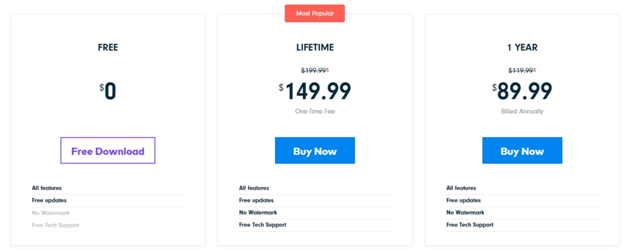Each one of us loves watching videos. It is a great way to build the confidence and trust of your clients and also engage them in a big way. Do you know how to make a video? Whether you wish to upgrade your video editing skill or learn the art of video creation, it can be quite difficult. The video editing software like Adobe Premiere Pro is too complex to understand and apply for an amateur or beginner.
Are you wondering how to master the skill of video editing? Relax!!! The FilmoraPro video editing software from Wondershare is one of the coolest tools to make your video editing process simple. I am completely in awe of this software. From sharpening your creativity to making professional quality videos easily, FilmoraPro just rocks. Here’s a review of the FilmoraPro tool that has beaten the likes of every other leading software like Adobe Premiere Pro, DaVinci Resolve, Final Cut Pro X, etc.
Wondershare’s FilmoraPro doesn’t require any thorough analysis or study. Your creativity and thoughts are enough to help you out in creating an amazing video. With striking features and easy to download and install options, FilmoraPro is a simple yet effective tool for video creation.
Key Features
For creating new and attention-grabbing marketing campaigns, enhance your video clips so that it becomes viral. With FilmoraPro, enhancing the videos and reaching your goals of creative satisfaction becomes smooth and easy. The primary features of FilmoraPro are-
- Efficiently edit on the dynamic timeline with advanced modes of editing and limitless tracks. You may also group the timeline clips,set the range markers, split edits, and much more using the FilmoraPro tool.
- The keyframing feature allows you to customize the graphics and texts with animations. In order to create real-life motion, the ease-in and ease-out tools are also of great help.
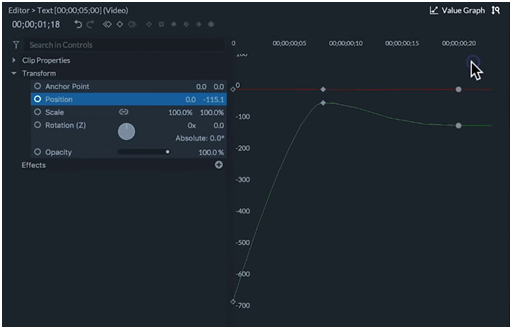
- This tool has powerful audio editing features that include voice-overs, audio transitions and noise reduction for the perfection of your soundtracks.
- FilmoraPro’s visual effects feature can help you to compete with any Hollywood video production. From lens flares to chroma keys, distortion blurs, and more, you can create any kind of effects on your video footage and make it striking for your audiences.
- FilmoraPro has professional color correction tools to define your video style. It includesshadows and mid-tones, scopes and controls for highlights, color wheels, etc.
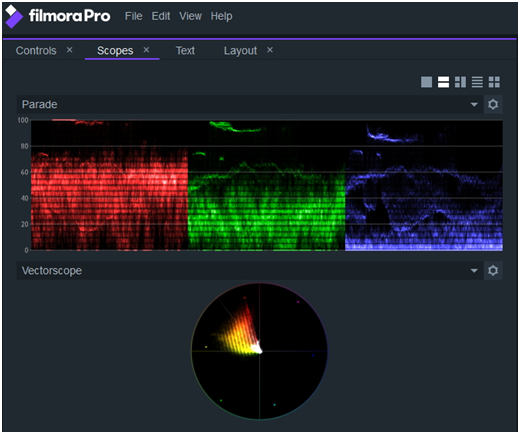
- FilmoraPro tool offers a range of resolutions and frame rates up to 4K UHD at 100 frames per second.
- You also get the preset options with vertical video aspects in the FilmoraPro software.
As compared to the Adobe Premiere Pro, the FilmoraPro software is economically priced at $149.99 for a lifetime license and $89.99 for a yearly subscription. If you are a Filmora user and looking for improving video editing skills, the FilmoraPro tool is the best one to rely on for its ease of use, grouping, editing, and saving option, ease of reading audio meters, etc.
Along with several benefits, some of the improvements that I would like to see as FilmoraPro user is – more audio options, more pro options for color tools, motion tracking and shot stabilization options, and hardware acceleration for better output.
Conclusion
FilmoraPro is one of the best choices for video editing and enhancing with a simple interface, high customization options, special effects, motion graphics, composting, and color correction options. It stands out to be one of the most powerful and fun tools to use. You can find several video tutorials on YouTube offered by Wondershare to make your journey with FilmoraPro even smoother and simpler. You can find a variety of video editing software from the house of Wondershare but FilmoraPro is one such non-linear editor that accelerates your process of video editing and refine your video footage with precision.