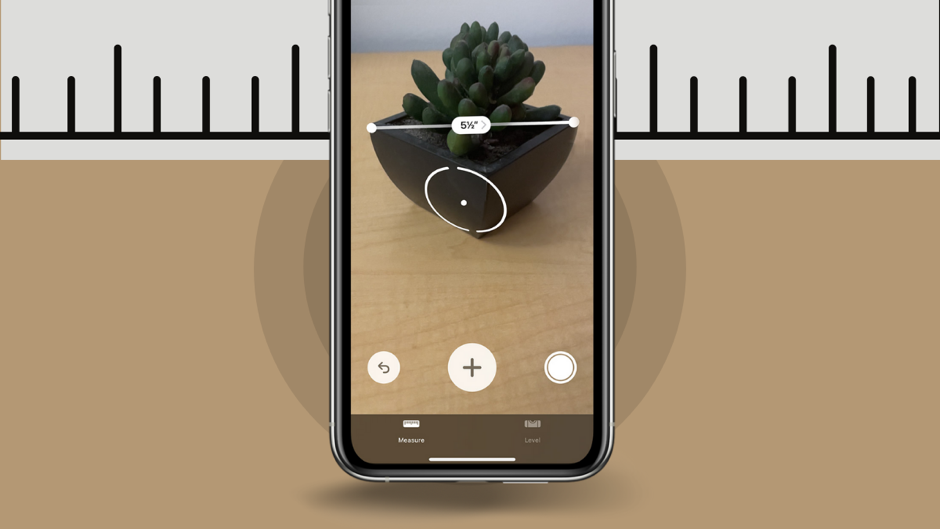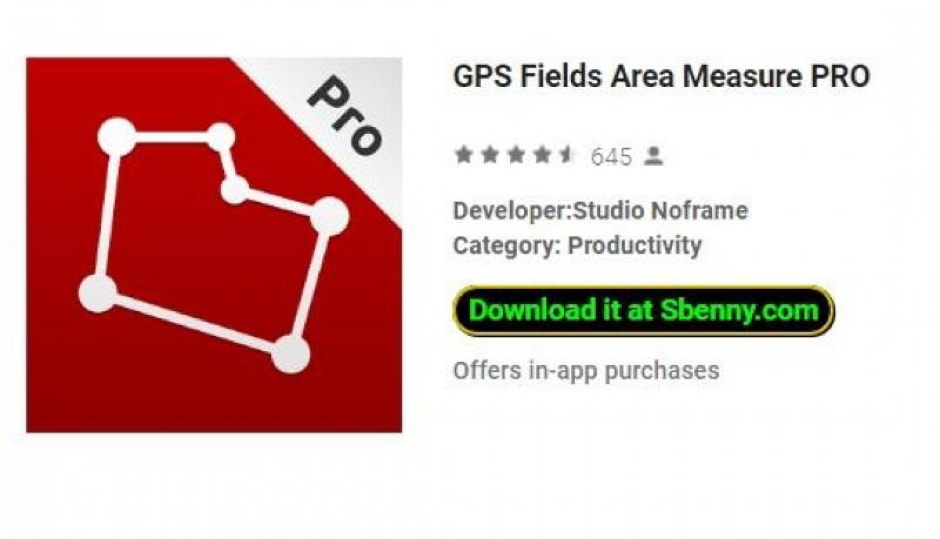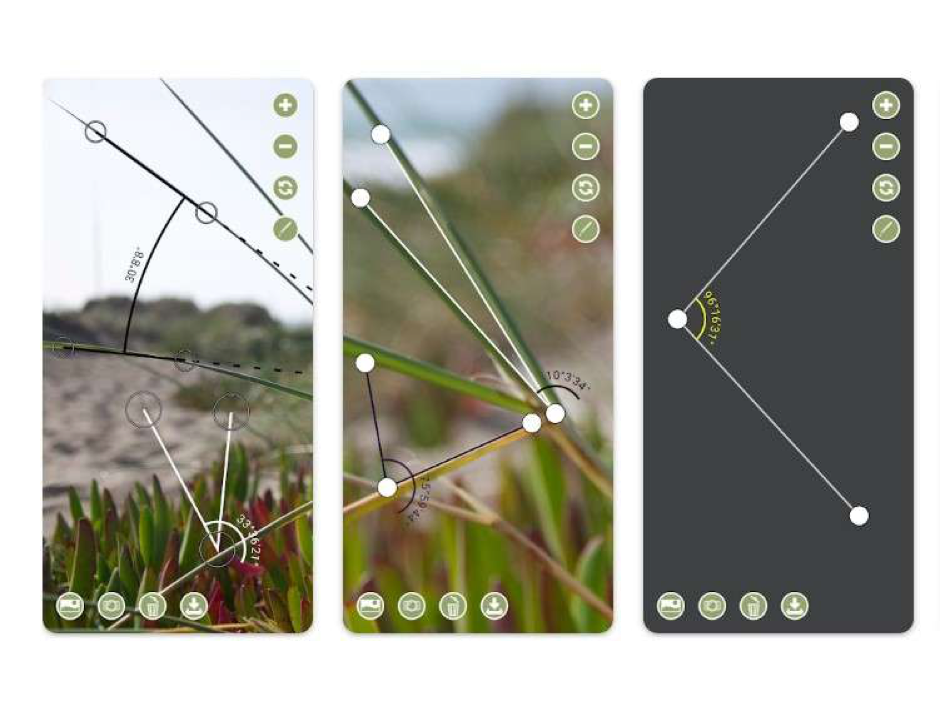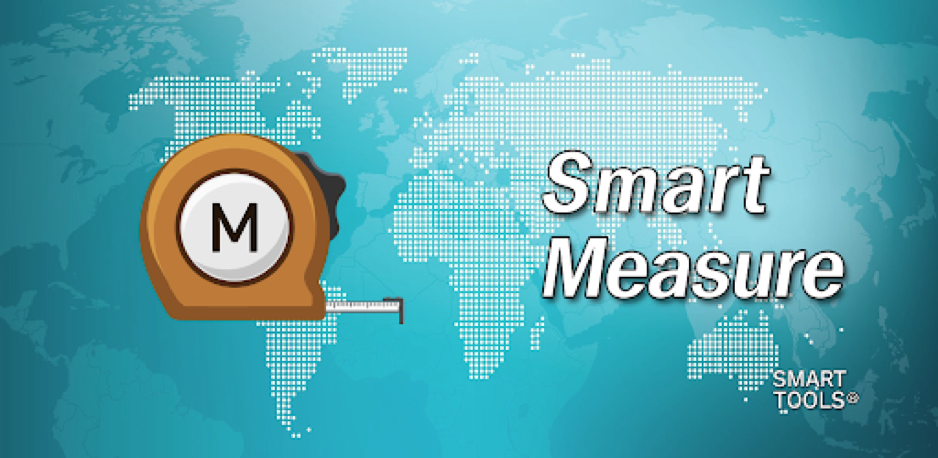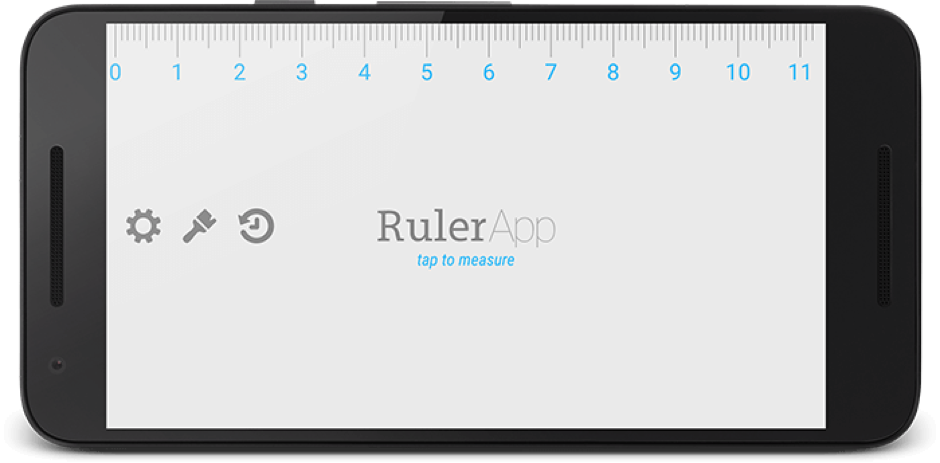We have all faced this situation where we urgently search for the measuring tape when it is actually needed and haven’t found it. And being honest, one doesn’t even need to own the tape unless it is required. So how can one measure any furniture at such times? Ever thought, smartphones can do the need full? One can always use a smartphone and download the best measurement apps for Android or iOS.
Nowadays, smartphones can pretty much do anything, and while most people might not know, they can also accurately record size and distance. Users may quickly download an app on their phone to measure virtually any object if they ever find themselves without a measuring tape. There are numerous apps today that allow users to calculate the length between two points or the circumference of a piece of land. The blog offers top measuring apps for iOS and Android.
What are Measurement Apps?
The Best Measurement Apps help users swiftly measure physical objects without needing a traditional tape measure. These apps are fairly dependable as long as the user is not planning to use them for business use cases since they are powered by on-device sensors and AR (Augmented Reality).
Any of the measuring applications described below could be used to quickly measure the length, angle, or separation between two items.
#1. Measure by Apple
The ‘Measure App’ is available for iOS. It uses the iPhone Camera to determine the length and operates on the same theory as the prior app.
By simply placing a pin on any end of the object, users can measure its length. In some cases, the software will pin itself and calculate the length for users, which makes it even more convenient. For better measurement of the surface area of the floor, users may measure an object’s surface area by taking measurements of all its sides. Moreover, the app features a built-in spirit level that users can use to see if the items in their homes are at an absolute level.
Read More- How To Sign Up For Apple One On Iphone Or Ipad?
#2. Measure by Google
For Android smartphones, ‘Measure’, a Google-owned augmented reality app, tops among others. Users may use the app to measure actual objects with just their smartphone. However, to function accurately, users’ phones must support ARCore.
It’s quite simple to measure the length using this app. Simply launch the app, adjust it, and start taking measurements. The software recognizes surfaces automatically and provides instructions on how to collect readings in either imperial or metric units. It can be used to determine the sizes of commonplace items like floors, tables, rugs, doors, etc. It may measure an object’s height that is lying flat in addition to its length. The only thing this software needs to function properly is a level surface.
#3. GPS Fields Area Measure
Let’s go bigger and look at this app after scanning any given space. Users may measure entire land plots using this software while relaxing in their houses. Simply by using the map, users can determine the extent of their ancestral land.
It’s easy to use this program; simply launch it, locate the region on the map, place pins, and that’s it. The area is instantly calculated by the program, and it is shown at the top. Even if the piece of land isn’t exactly rectangular, users can still compute the area by adjusting the edges. Users can save the image to their camera, or gallery and give it a title after measuring the parcel of land. Additionally, users can use it to measure the area while strolling along the property’s perimeter with the GPS mode to calculate the space between two places. Though the app is free, it also contains advertisements.
#4. RoomScan
What if users need to measure the entire room, after all the items in the room are scanned? An excellent floor-planner app is RoomScan. This program allows users to scan and precisely measure each room in their homes.
The software measures a room’s measurements using three different methods. Users don’t even need to adjust the app each time to use the first method, Scan by Touching Walls, which is so easy and effective. Locate the smartphone against the wall and hold it there until the app gives instructs to move on to the next wall. Repeat this process till the beginning position is reached.
The second technique makes advantage of augmented reality to create a 3D model of the users’ room. Users can scan the space, change the model’s height, and even add windows and doors. The program saves all of the creations, which users may export as images, DXF, or PDF files. The program or app holds the potential to quickly and easily generate a thorough floor plan of a home. This app allows users to produce an unlimited number of scans, but sharing them needs an $8.49/year subscription. Users can, however, try it out for free for seven days. Users with Android smartphones can give try to ARPlan 3D to create floor plans.
#5. Angle Meter 360
After RoomScan let’s see how to measure the Angles with the help of smartphones.
Users can measure angles using the camera with the help of the Angle Meter 360 app. It offers this solution without the use of any fancy procedures and merely shows an angle overlay that users can line with the borders of the item for measuring the angle. It can be used to determine the angle of the Leaning Tower of Pisa or for measuring the angles of multiple triangles in Maths homework. Quite interesting, right? The App Store offers the app for free. Study the Protractor (free app), this app’s Android counterpart.
#6. Smart Measure
The app called Smart Measure uses the phone’s built-in camera to measure distances between things in front of it, much like lidar does. Although the data isn’t exact, it is usually trustworthy and near. The app’s ability to calculate the sizes of enormous objects, though, is its main strength.
First, fix the camera at the object’s base and press the capture button. Place the camera atop the item and press the capture button once more. The software will compute the object’s height scanned based on factors like perspective, distance, etc. Wardrobes, fridges, and other items can be used with this app. Users must download the Smart Measure Pro app (paid) for $1.50 if they want to measure structures.
#7. Ruler
The blog has looked into programs to measure the length of objects and scan entire rooms, but how to draw a straight line with no ruler? In such cases, using a mobile device is effective.
The ruler app shows a ruler and two guides on the screen to aid in drawing accurate lines. The software automatically changes the ruler and displays specific markings based on the phone users are using. The software displays divisions in centimeters, but users can change them to inches by purchasing the $0.99 Pro edition, which also includes a tape measure and an AR measurement tool. Users may use their cell phones as a protractor by downloading their other app, Protractor. On the App Store, Ruler is ad-supported and free.
Summary – Measuring Apps
Users can get help from the measurement applications without using any handy measuring tools thanks to their convenience. Hope this list has assisted users in choosing an app if they frequently measure objects in the real world. Take a look again at the list of the top open-source Android apps if one is looking to add more apps to the collection and get the right measurements.