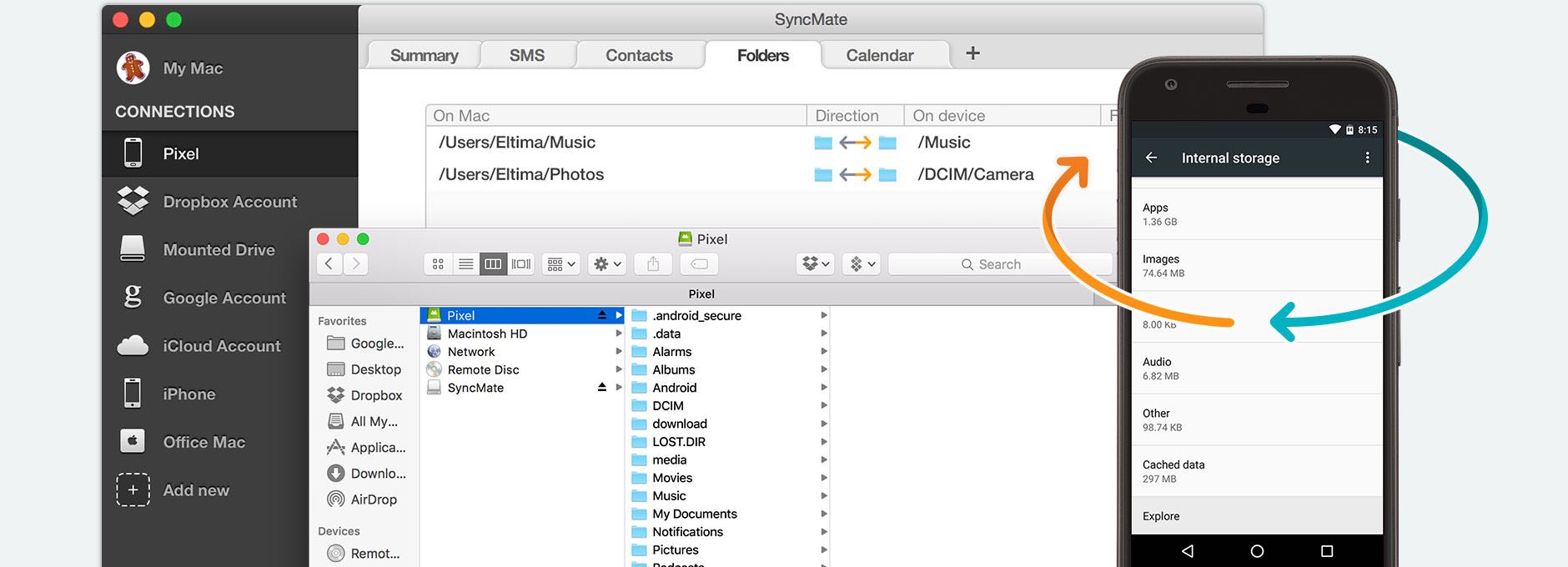At present, a lot of vital data is being generated on daily basis that is important to be saved and made available readily whenever required. Also, the system crashing is quite common owing to the load of data it has to bear. And in such situations, getting hold of the vital data saved on the device becomes quite difficult as there are possibilities of losing the data. So, it is always better to get your devices synced. Yes, that’s right, syncing your devices can help you save a lot of data retrieving struggle as well as your precious time. This is one of the case scenarios. Apart from this, there are several people across the world that have Mac devices but still are inclined to Android devices. Even in such cases getting your Mac and Android devices synced can make things quite handy for the users. This is where the third-party apps come into play that can help to synchronize or transfer your personal data and files to Mac from the Android devices.
There are several mac synchronization software available and are listed below:
- SyncMate for Mac
- Commander One
- ChronoSync
- Syncios
- GoodSync
- Synchronize! PRO
- fone
- iPhoneTransfer
Now Syncing Data Between Android And Mac Devices Is Not That Tricky, Use SyncMate
With a straightforward and user-friendly interface, SyncMate is among the most potential tool that allows data synchronization between your Mac and Android devices along with online accounts. A one-stop app with the ability to sync several devices within single app, SyncMate is supported by a range of devices. It comprises iOS along with other Mac computers, Android, mounted, and MTP devices. Likewise, Dropbox, iCloud, and Google are the online accounts backed by this software. Additionally, data can be synced with Windows services—such as Office 365 Home, Outlook, and Business accounts—on Mac OS X as well.
SyncMate offers a broad array of features for the data synchronization between devices with two different variants: Free and Expert. The Free variant offers the basic features such as allowing syncing of calendar and contacts, whereas the Expert variant is more advanced that allows syncing videos, images, playlists, music, file folders, and much more. Apart from this, the file sync software also allows the users to mount their Android devices as a Mac disk, monitor their call history, and manage text messages on their computers.
Auto-Sync Is What Will Help Your Data Transfer And Backing Up More Hassle-Free
Besides all the features mentioned above, wouldn’t it be more handy if the data is auto-synced? No worries about it at all, because even take is taken care of with the Expert version of SyncMate. The software enables automatic data synchronization when the connected device is accessible with syncing within the background or syncing at a particular time. And all the future sync episodes will have these settings applied eliminating the need for repetitive setting feeds.
All in all, we can say that SyncMate is undoubtedly among the most feature-loaded app and the only one that enables syncing data directly from several accounts and devices with Mac apps (Address Book, iCal, Music, and so on) with no need of using cloud sync. Don’t wait, download SyncMate now and streamline your data on Mac and others devices with much ease.