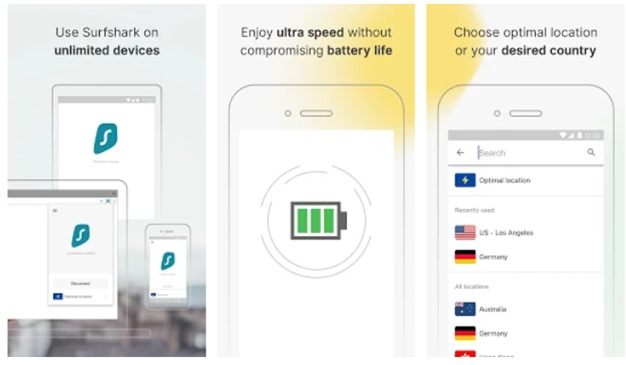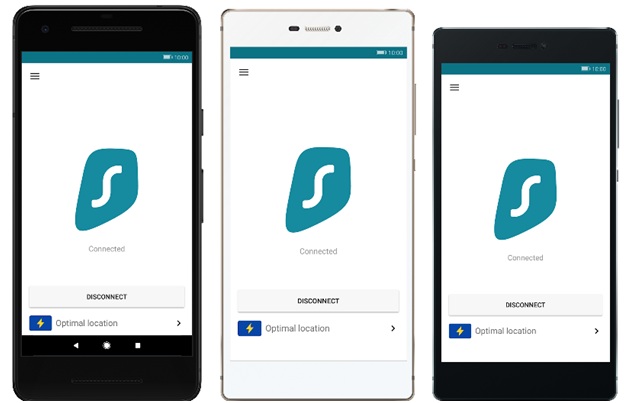Since internet companies limit their content in some countries, VPNs are one of the best options to access geo-blocked content at any time. For a few weeks already I have been trying Surfshark VPN, and I am impressed by its speed and incredibly easy-to-understand design.
VPN, or Virtual Private Network, is your private, controlled network. After you connect to a VPN, scammers are incapable of spying on your internet activities. Surfshark VPN also changes your IP address: you may be in France, but your virtual location can be any country in the world.
While privacy is my main priority online, I also use Surfshark to unlock Netflix content. I’ve tried various server locations: watched Netflix “from” Japan, USA, UK, Sweden… You can switch countries very quickly and access any content in that country’s library.
I would recommend Surfshark for its speed. It’s the first time when I’m using VPN, but not noticing any difference. This quality is worth attention, because Surfshark manages to maintain great speed combined with top notch security.
Moreover, Surfshark allows unlimited simultaneous connections. So you can install Surfshark to all of the devices you own and stream any content. This feature is rare among other VPN providers – maximum connections they usually allow are up to 6. Combined with impressive speed, this feature is one of the best Surfshark VPN qualities.
For those tech-savvy readers, I must mention other features of Surfshark. The package is robust: OpenVPN, IKEv2 protocols, zero-knowledge DNS, AES 256 encryption, IPV6 leak protection and in-built WebRTC to name a few.
If you decided to try out Surfshark, choose one of its pricing plans. You can cancel any time or use its 30-day money back guarantee. Also, they provide 24/7 live chat support, so just drop a line in case you experience any issues or need help, for instance, while setting up you router configurations.