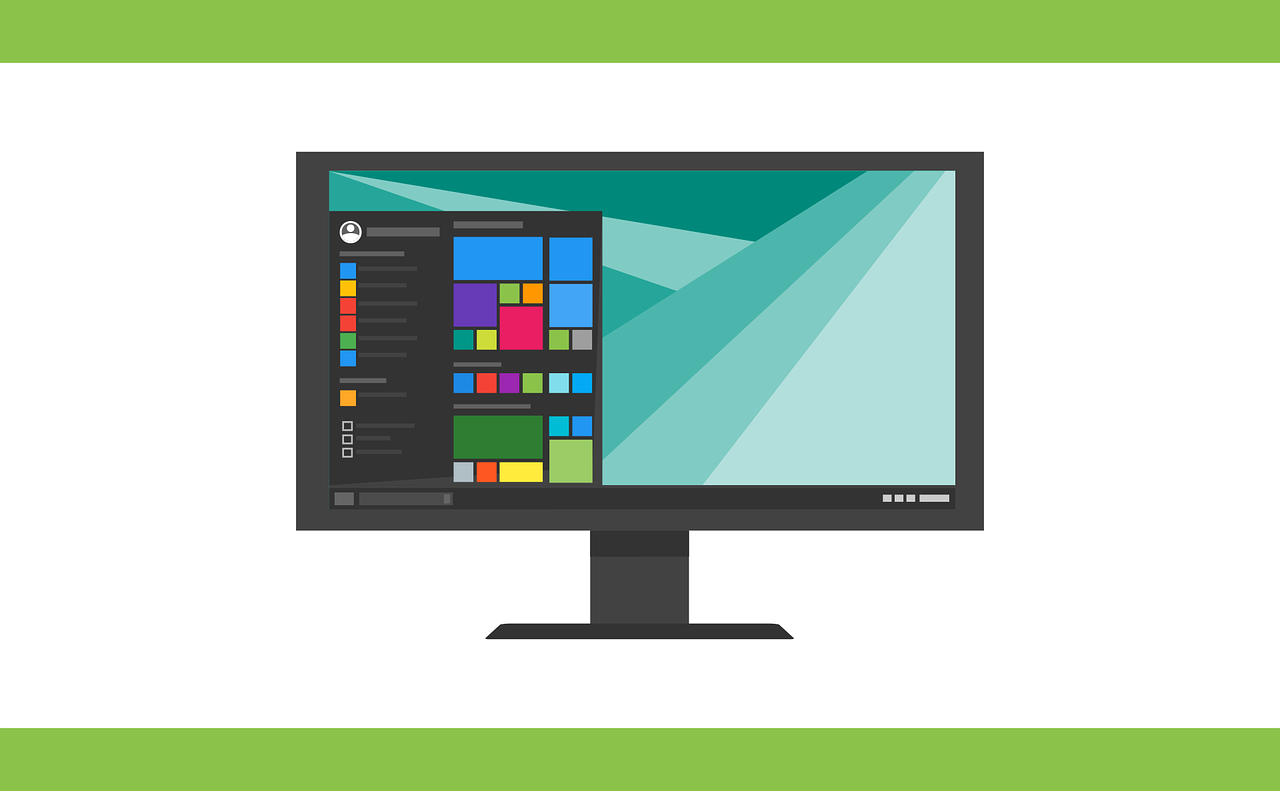Whether your business is just starting out, or you are looking to expand operations, one purchase you may be thinking about in recent weeks it that of a network server. If you have set your mind on getting a network server, we want to talk with you about some of the things that you need to keep in mind.
We will also tell you whether going with a physical server is the best option and if there are any other alternatives on the market that may give you more value. But first, here are five things to keep in mind during your Windows server purchase.
- Driver Support
If you are purchasing a server with the intent to run Windows, you will want to ensure the manufacturer is offering you plenty of options where driver support is concerned. For Windows, it is not such a big concern. But if you are going with Linux as one of the operating systems you want on the server, finding the appropriate drivers will be harder. We would always say that you should go with a server from one of the big name manufacturers, such as HP or Dell. Just ensure that you have a conversation with them about driver support before making a purchase.
- Redundancy
There is a good chance that you are purchasing a server with the intent to use it for mission-critical functions. That means if there is even a single point of failure with the server, your entire system will go down. And that is a major issue, even for smaller companies. Any down time can result in serious loss of revenue for your company. Ensure that you have redundancy plans, which entail replacement parts that are the most likely to fail. That way, it is just a matter of swapping out the parts, and everything is ready to go.
- Hot Swappable Parts
Taking a server down for long-term maintenance is the last resort in these situations. It ends up compromising your system, and would mean that you are offline for a long time. That is why it is useful to find servers that have a lot of hot swappable parts. What that means is you can easily take out the hard drives, expansion modules, power bricks and other components, and just replace them with new hot swappable parts. The one aspect of your server that you will not be able to replace in this way is the CPU, which we will get to a bit later.
- Form Factor
If you have limited office space, the form factor of your server will matter. And depending on whether you are going with a rack mount server, or a blade server, make sure that you have enough rack space or black server chassis space to handle the installation.
- CPU Concerns
The biggest concern that you should have with your purchase is the CPU. Why? We already mentioned it is a part that you cannot hot swap out. And the CPU architecture will play a key role in how effectively your server can function. It is not just about getting enough CPU power to run the functions that you are needing right now. You need to think about two, three or four years down the road. Will your CPU be able to handle those processes, or will you need to go through the painstaking process of an upgrade or new server purchase?
One way to get around this issue is to purchase a server that allows you to add CPU cores down the road. That is so useful, as you can just get a quad-core CPU right now. Then you can add another two cores every year, or whenever you feel like you need them.
Issues with Physical Server Purchases
Now that we have gotten over the five main considerations for a physical Windows server purchase, let us talk about why it may not be the best option.
- High Cost
Purchasing a server is an expensive undertaking. Small businesses have to take a lot out of the budget to make this happen. And that is not even considering the cost of hiring people to handle the setup, installations and maintenance that your server will require. You will either need a third party IT service provider to help you, or you will need to hire one or two IT staff members who are on your permanent payroll.
- Failures
Computer parts fail all the time, especially when they are being used 24/7. If you went with a server purchase that was a budget option, you probably did not get the newest model. Or you went with a used server purchase. In either case, part failure can become a serious concern. Even if you went the hot swapping route, you will find that it is expensive and time consuming to swap out parts so that you can get your server up and running. You will either have to buy in the moment, or you will have to spend a lot to keep a backup of each part so you can swap out the parts instantly.
- Physical Space
Office space is a premium in many parts of the country. If you are running an online business, or a small company in your city, you probably do not want to pay a lot in office rent. But if you have physical servers that you need to store, you will need a separate room for this function. And then you need a space where your IT staff members will operate from.
- Upgrades are Expensive
Technology moves at such a rapid rate, and servers are no different. The programs that you need to run, or the features that you want to add to your site in one or two years will use a lot more CPU power than what you are currently running. It means you will always be running around trying to make upgrades to your server so that it can operate at the level you need. That means spending even more money, or possibly needing more space as your server setup gets more complicated and convoluted.
Choosing a Cloud VPS Instead
We firmly believe that smaller businesses can do without the headache of going with a physical server. Large companies can handle those cons, but they will cause you a lot more concern. The first few years are so critical for a new business. It is the moment when you will be most concerned about your budget and how it is being allocated. Do you want to invest thousands of dollars in a server setup that you will need to upgrade in a few years?
If you go with a cloud VPS solution, you can get a windows server that you can run off the cloud, and you will get that for a fraction of the price. Most providers will offer you both annual and monthly payment options. For instance, the cheapest solution you could get would cost you around $10 or $20 a month. That may be enough for a very small business. But even if you plan on running a robust website and other operations off the server, you would not need to pay more than $100 or $150 a month. That is an incredible deal, and here are some of the benefits of going with the cloud VPS:
- No Upfront or High Upgrade Costs
The biggest advantage for going with a cloud VPS is that you are not having to pay thousands of dollars up front. In fact, most providers do not charge any fees up front. It is just a matter of paying the monthly fee, or paying for 12 months up front. Your server is set up within a couple hours, and you will even get a discount if you pay the entire year’s fees in one go. Some providers even offer a 15 or 30-day trial, where you can check out the service with minimal payment.
- No Need for In-House IT Experts
Since you no longer have any physical servers to manage, you do not need in-house IT experts. The most you will need is a very rapid and reliable internet connection to your offices, and the computers and equipment you will use for each employee’s computing needs. Those can be managed with a third party IT service provider’s help, which is far cheaper than employing one or two full-time IT experts.
- Access to Customer Support and Easy Software Installation
The beauty of going with a cloud VPS service provider is that you also get access to their customer support team. Say you have signed up for the service, and now you want to set up your website on the VPS. You have never done this before, and so you need help. You can contact customer support, or check out their online guides, and you will find the process a lot easier to manage. Even installing software or operating systems on the server is much easier if you go the cloud route.