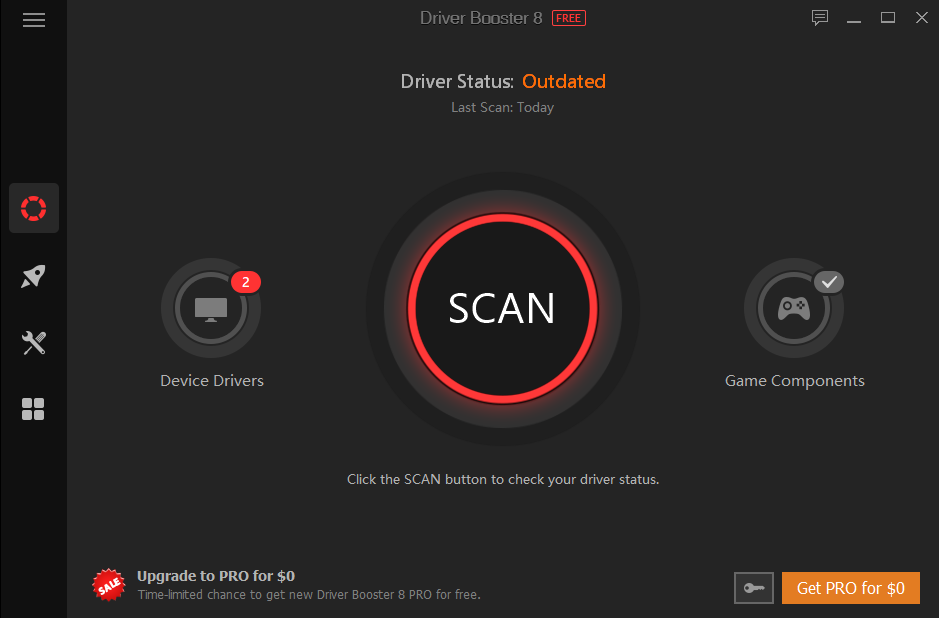Usually, the drivers are supplied on a CD or DVD with the purchased component, so by the time you install them, they will be outdated and lacking in features present in the new drivers.
It is known that device drivers for the regular operation of computer hardware must keep up to date. It is better to use special automated utilities for this purpose. One of such utilities is IObit Driver Booster 8.
The database already includes over 4.5 million drivers and now also offers offline updates. Driver Booster is designed in the style of an already existing line of programs, including IObit Uninstaller and Advanced SystemCare.
Let’s take a look at the most common opinions about this program.
How to install Driver Booster 8
The driver update program that you can use on your Windows PC is Driver Booster 8, available for download in a free version from the following link.
Once you downloaded the app, launch it to begin the installation procedure on your PC. The process is simple, click Install to start it, then confirm whether or not to install the recommended IObit program (you can safely decline the offer by clicking on No, thanks) and wait for the program to install. When finished, you will be ready to scan and find new drivers.
How to use Driver Booster 8
Once the installation is complete, the app should immediately perform a full scan of the PC, looking for new drivers to install.
After this scan, you will have the reports of all obsolete or missing drivers found on the PC.
You can update the drivers individually by clicking to their right on Update, or you can update all drivers by clicking the big red Update Now button present at the top right.
The program will create a system restore point and proceed to download the drivers and install them automatically. The already updated drivers can be viewed in the Updated tab, while if you are looking for other IObit programs, you can contact the Action Center.
The program can periodically report the drivers to be updated, in particular those necessary for the game (video drivers and drivers for gaming peripherals). So you always have everything you need to play with your computer at maximum possible performance.
To automatically update the drivers, click on the three horizontal lines at the top left, open the Settings menu, go to the Driver sub menu and select whether to download or download and install the drivers automatically when the PC is not running.
Other Driver Booster tools
In the Driver Booster 8 sidebar, you find three other icons:
Boost, represented by a rocket, with two instruments. The first on its left, “Game Boost” is used to stop unnecessary apps and services, free up system resources, and improve game performance. On its right, however, you find the option “Optimize System” for those who will refer you to the download of another “Advanced Systemcare” software, with which to eliminate junk files and other files that weigh down the system.
Another helpful menu built into Driver Booster is Tools, where there are useful tools to fix some of the most common problems that can trouble your PC. Select one of the available options to try to solve.
For example, you can use the Security Center menu to make a backup copy of your drivers, so you can restore them if necessary in case of errors or malfunctions.
Just navigate through the menus and use the buttons offered at the bottom right to make and restore backups of a single driver or all the drivers on your PC.
With the System Information option, you will get an overview of the components on your PC.
The last side button instead is a showcase of the other software created by IObit.
Features
- Expanded driver database (over 4.5 million drivers)
- Choice of priority between newer or more stable drivers
- New 30% faster installation engine
- New scanning engine that adopts better logic
- Offline drivers update
- New backup functionality for drivers
- New user interface
- 49 languages supported
- Known bugs in the previous version have been fixed
Differences between the free version and the Pro version
As you may have noticed, the IObit Driver Booster 8 program is available in both a free and paid version. But how are the two products different?
Both versions allow you to update drivers automatically. But with the paid version, you will get a much greater database, a faster download speed, automatic backup of updated drivers, and 24/7 technical support. If you are interested in getting the paid version of the IObit Driver Booster, you can use the link below.
At the price of $22.95, you can get the annual license valid for 3 PCs. So you can update the drivers on all your computers with Windows.
Pros
- Expanded driver database (over 4.5 million drivers)
- Improves Gaming experience
- Works on Any Windows PC
- Uniform UI design
Cons
- You need to spend money to get premium features
- The trial version is strictly limited
- Recommends other IObit products
Verdict
IObit Driver Booster 8 is the best driver utility in the market. It is reasonably priced, offers multiple licenses, is customizable, and updates your computer’s drivers with ease.