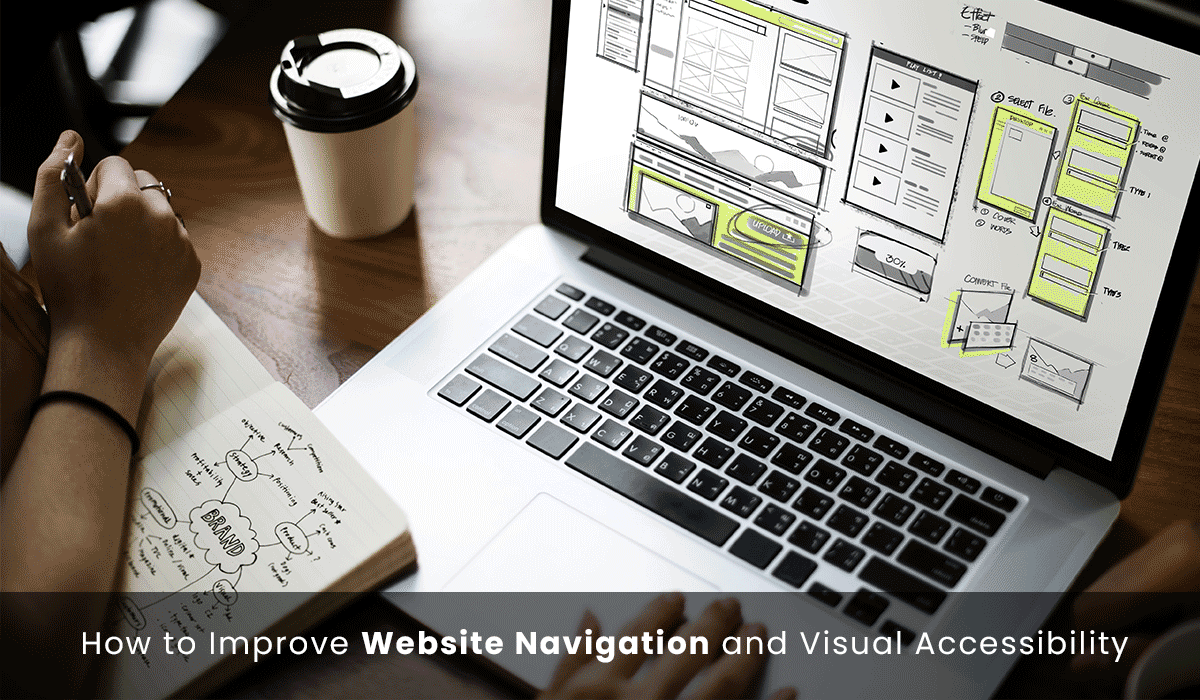User experience is critically dependent on website navigation. It is how users navigate the website, access information, and engage with it. Users can locate what they are seeking quickly and easily with a well-designed navigation system, which can also improve the overall user experience. In this blog, we’ll talk about techniques to enhance website navigation and visual accessibility.
- Keep the navigation menu simple and consistent
According to a top web development company Toronto, One of the most crucial elements of website navigation is keeping the navigation menu straightforward and consistent. An overly complicated navigation menu may make it challenging for consumers to discover what they need and result in a negative user experience. Here are some tips for maintaining a straightforward, unified navigation menu:
- Reduce the number of menu options: Users will locate what they seek more quickly if there are fewer menu options. Try to keep the menu to at most seven items.
- Use a clear and uniform layout: The navigation menu’s structure needs to be precise and uniform across all pages. Users will be able to navigate the website as a result.
- Use clear labels: Users should understand what to expect when they click a link if the menu’s brands are transparent. Use more precise terms instead of general ones, like “Services,” such as “Web Design,” “SEO,” and “Social Media Marketing.”
- Use a logical hierarchy: The navigation menu items should be ordered logically. As a result, place relevant things together while listing the less critical items lower on the menu.
- Ensure consistency between pages: The website’s navigation menu should be the same on all its pages to make it simple for users to navigate the site.
- Use hover effects: to provide consumers a sample of where the link will take them, making it easier for visitors to decide whether or not they want to click on the link.
- Use clear and descriptive labels
A crucial component of website navigation is using concise and illustrative labels in the navigation menu. It makes it simpler for consumers to find the information they’re seeking by making it clear where each link leads opined a web design agency. Following are some examples of how to utilize concise and illustrative labels in the navigation menu:
- Be precise: Specific labels that explain the page’s content should appear on the navigation menu. Use more precise terms instead of general ones, like “Services,” such as “Web Design,” “SEO,” and “Social Media Marketing.”
- Use action verbs and active voice: Action words are an excellent approach to adding extra detail to the menu’s labeling. Use “Contact Us” or “Get in Touch” instead of the label “Contact,” for instance. The labels on the navigation menu should be written in the active voice to make them clearer and simpler for consumers to understand.
- Use the same language throughout the website: The labels on the navigation menu should all have the same language. Users will find it simple to comprehend where each link leads.
- Use simple and plain language: you should write the labels on the navigation menu in clear language. Only use jargon or technical terminology that the users can comprehend.
- Provide a search bar
Using a search bar can greatly enhance website navigation. Using keyword searches enables visitors to find what they’re seeking quickly. Here are some suggestions for how to offer a search bar that would enhance user experience:
- Put the search bar in a visible location: The search bar needs to be visual and simple to discover. It ought to be readable on all of the website’s pages.
- Use a basic layout: The search bar should have a straightforward and user-friendly design. Avoid utilizing intricate patterns that could confuse users.
- Use search suggestions and Autocomplete: This tool provides users with similar search phrases. Users may find what they’re seeking more quickly as a result.
- Display outcomes as user types: As the user types in the search field, the website may display results that match the query, which helps speed up the user’s search process.
- Use advanced search options: to locate what you’re looking for more quickly. Advanced search options include filtering, sorting, and categories.
- Use breadcrumb navigation
Users can easily navigate the website with the use of breadcrumb navigation. A list of links demonstrates to the user how they arrived at the current page. Here are some strategies for enhancing website navigation with breadcrumb navigation:
- Show the website’s hierarchy: Users may easily understand where they are because of the breadcrumb navigation, which displays its hierarchy. For instance, the breadcrumb navigation might say “Home > Services > Web Design” if a user is on a page discussing “Web Design Services.” The labels used in breadcrumb navigation should be easy to understand.
- Placement: On every page of the website, the breadcrumb navigation should be put consistently, usually above or below the primary text.
- Use links: The breadcrumb navigation should be clickable so visitors may quickly return to earlier pages. Highlit The current page so that users can see where they are by displaying the current page In the breadcrumb navigation.
- Use separators: To make it simple for visitors to comprehend the hierarchy, use different divisions between links.
- Increase visual accessibility
For people with disabilities like the visually impaired, increasing visual accessibility is crucial. You may improve visual accessibility on your website in the following ways:
- Use colors with solid contrast: Text is easier to read for persons with visual impairments when the colors are high contrast, and the font size is larger. Use hues with a tangible difference, such as black writing on a white background, and For body text, choose font sizes that are at least 14 points.
- Give images alternate text: Screen readers can read an image’s alternative text (alt text), which is a text description of the image. This enables individuals who are blind to understand the meaning of an image.
- Make it keyboard accessible: Make sure that a user may use a keyboard to navigate your website. Some people may not be able to use a mouse. Thus it’s crucial to make sure that your website is keyboard accessible. When tabbed, you should add the indicators of focus to the element, and all interactive components should be accessible using the keyboard.
- Use ARIA roles and landmarks sparingly: The roles and landmarks of ARIA (Accessible Rich Internet Applications) can give assistive technologies more details about the composition and function of items on a web page.
Conclusion
In summary, website navigation is essential for user experience and can be improved by implementing a search bar, breadcrumb navigation, clear labels, a consistent menu, and increasing visual accessibility. This improves user experience, engagement, and website traffic. It is essential to remember that user experience and website navigation are closely related, so improving one will enhance the other.