It has become the best and one of the top apps that can modify almost any app that you comes across. Although it is limited to the only Android platform, you can also use it many other platforms through the sandbox, emulator and many more. While this great app has many features to rejoice, you might come across a time where this app tends to get slow down or that it hangs up completely, in which you have to force shut it. There are many cases that might lead to like not update for long and many more features
Fix the Issues:
There is quite a reason that might tend to Lucky Patcher Apk Not Working. Below we have summarized in brief as what you can do if this situation happens and find a solution to it.
- The first thing to look if the app fails to work properly is that whether the app has a new version. Most of the time due to not updating to the latest version you might face this error. As you do not get an auto update for the app, you have to manually install the latest APK file and Install that new Version and see the change.
- Another cause might be that there is some problem with the root access. While you have root access of the device, the app is not getting it which might lead to this so check if you have root access of the device and the app is getting the root access.
- The cause of slowing down or hanging might not be related to the app at all, the app you are trying to modify might be at the fault or the patch that you are trying to install might cause this problem. So, try the apk with a different app and see if the same problem you are finding it.
- Check out the app you are trying to modify can be modified or not. Try to modify a non-modifiable app might hang the Apk. Here is the color code for the apps to be modified.
-
- Green: The app can be registered and disconnected from Google Play.
- Yellow: Has a specific patch available with the app.
- Purple: A system start-up app.
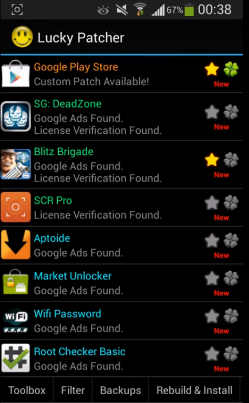
- Blue: Includes Google Ads which can be removed.
- Red: Cannot be modified.
-
- The Last reason for this slowdown of this app might be due to slow down of your phone at If you have a number of apps running in the background, then remove that app. Try restarting your phone entirely and make sure you have certain free RAM space for the app to work properlyrange: A system app.
This is all the reason that might cause this problem. Note that always keep the app up to date for all the modification to work as the developers of these apps and games always update the code to make this modification nullified.
