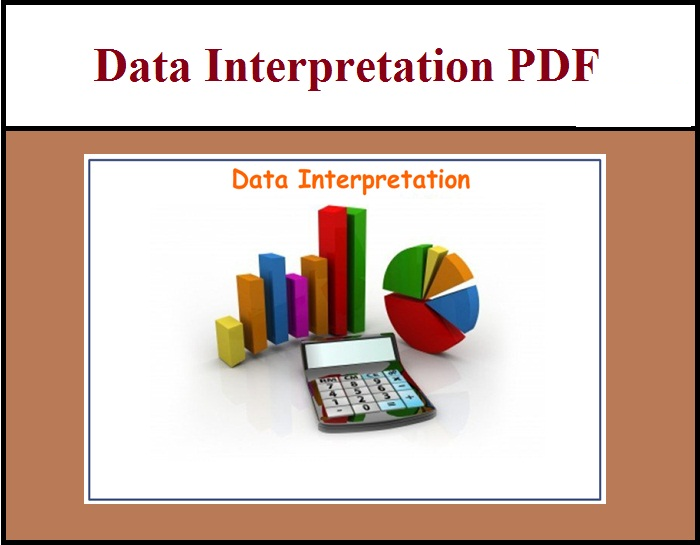Data has value. It can be used to make crucial decisions, improve your business’s bottom line, and provide valuable insights into your customers. But how do you get that data? And how do you use it to make better decisions? The answer is by collecting and analyzing data in the right format—and plenty of different formats are available for this purpose.
PDF documents can be opened on any device.
PDF documents are a universal format, meaning you can open a PDF file on any device. Whether you’re reading it on your phone or desktop computer, you will always be able to access the content similarly. Additionally, PDF files are compatible with all operating systems and devices. This means that no matter what type of computer or smartphone you have at home or work, a program will be available to open and view these files. If needed, you can even convert and edit PDF files using https://www.pdfforge.org/pdfarchitect/.
Gives you a compact file size.
PDFs are also a good choice for large files. A PDF file is compressed and can be easily transmitted over the Internet or by email. It’s also easy to archive and distribute because the file size is much smaller than other documents. This makes it an excellent format for sharing data with people who don’t have access to software that you use frequently. For example, PDF files can be opened on any device (mobile phone, tablet, etc.). Therefore people convert Word to PDF.
PDFs are fully searchable.
Searching for keywords, text, or images is simple. Just use the search bar at the top of any PDF document. You can also search by page, paragraph, or word if you’re looking for a specific term in a particular section of your file.
Forms in PDF format are easy to complete and submit.
Filling out and submitting forms online is a breeze. You can fill out the form on your computer, save it as a PDF, and then email it to someone else. Or you can fill out the form on your phone or tablet, then upload it to your email account later. This makes it easy for you to keep track of all the information that goes into completing a form.
PDFs allow you to create a secure document.
When working with sensitive data, you need to ensure it’s secure. For example, a PDF document can be encrypted and password-protected using Adobe Acrobat Pro. You can also use a digital signature to protect your PDFs from being tampered with or edited without permission. Another way to prevent others from accessing your files is by using access controls: these allow you to set specific permissions for each user. For example, allowing them only read access or full editing rights on the document in question.
You can add digital signatures to a PDF document.
You can add digital signatures to a PDF document. A digital signature ensures that the document has not been altered since it was created, so it’s important for legal and business documents. Businesses are legally required to include a digital signature on all contracts.
Adobe Acrobat professionals say, “As the inventor of the PDF file format, Adobe makes sure our online Word to PDF conversion tool preserves your document formatting.”
This is one of the most important things to consider regarding document types. The more you know why it’s essential to use the right document types, the more you can accomplish with your documents.