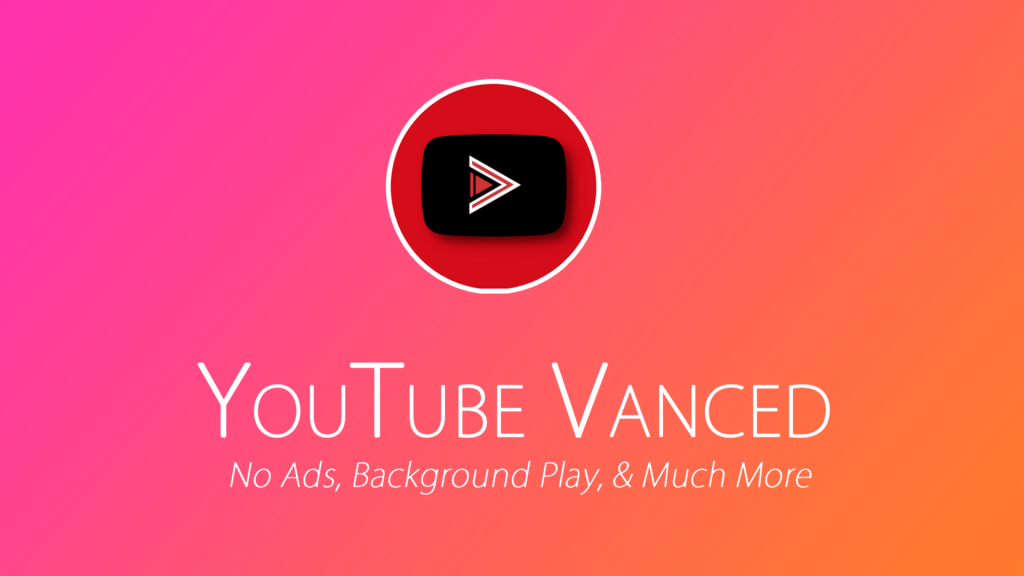YouTube Vanced – Youtube is the most advanced and popular Video sharing platform improving day by day. Even we all watch the videos, Movies, and Shows on Youtube every day. While watching the Interesting topics or Movies, there is a 100% possibility of getting annoying ads. That may create an adverse effect on that particular topic what we are watching. In that case, What we do? Nothing we can. Indeed We don’t have a choice to skip that ad (unskippable ads).
Ever thought that there is a possibility of Blocking ads in You Tube android app at least in a dream? I thought so many still not aware of this thing. In this Guide, We will help you get rid of the unwanted ads which are playing on videos. The App called YouTube Vanced edition which is made by Group of XDA-Forum Members. It is an Unofficial Modified version of YouTube App that will help you to get extra features which are not available in the Official Version.
Youtube vanced will work on Rooted Devices, Non-rooted devices, and Magisk Too. I prefer Magisk Version to preserve the safety net measure by Google. You can Download the Youtube Vanced Magisk Module from the Magisk Repo and Install it Systemless-ly.
Features Of the YouTube Vanced
- Ad Blocking Feature
- Background Playback
- Force VP9(or HDR) or vice versa
- Override Max Resolution
- Pinch to Zoom on all devices
- Theming (You can get black, Dark and White)
- The picture in Picture mode for Oreo Devices.
- Preferred Video Resolution
- Set the Speed of the Video
- Repete the same video
How to Install YouTube Vanced In Non-Rooted Device.
For Non Rooted Device you may need to Install an additional app called Micro G. It helps you to Sign In with your Google account otherwise you cannot get the option to log in. Also, You can use this Youtube vanced addition without signing in if you don’t care about the Subscribed Channels and Playlists.
Step1: Uninstall the Updates of the You Tube app ( Android Settings >> Apps >> You Tube >> Uninstall Updates). Download the YouTube Vanced apk and Micro G from the below download links.
Requirements
- YouTube Vanced Apk – Download Above
- Micro G – Download
Step2: Install the Both the apps which you have downloaded from the requirements section. While Installing the apk’s you may be asked for Allow Unknown Sources. Allow it by going through Setting >> Allow from this Source (Toggle it)
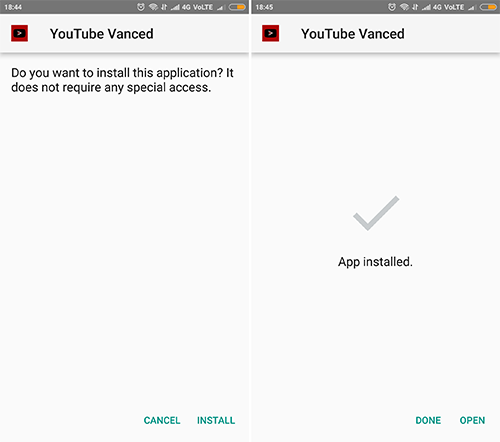
Step3: Once Installation of both the apps are successful. Now, You can Open the Vanced app from the Apps menu.
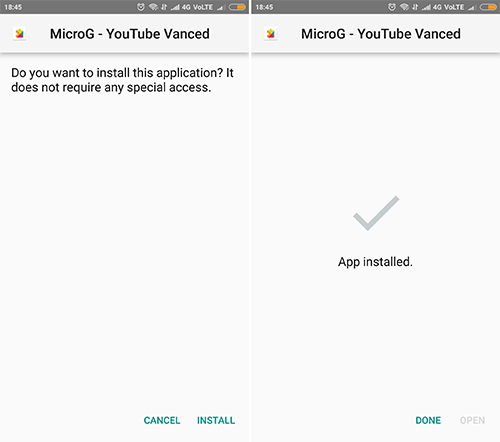
Step4: Login to Your account and enjoy the awesome features of the app. If you want to Theme the application, then you can choose the theme via (Settings >> Vanced Settings >> Layout)
Note: While Logging in You have to give Your Google Account Details Again if you already loggged in to the device.
The Team behind YouTube Vanced
- Razerman (Mods, Theming, and Support)
- Laura Almeida (Theming and Support)
- Zanezam (Publishing & Support)
- KevinX8 (Magisk Module and Support)
- Logan