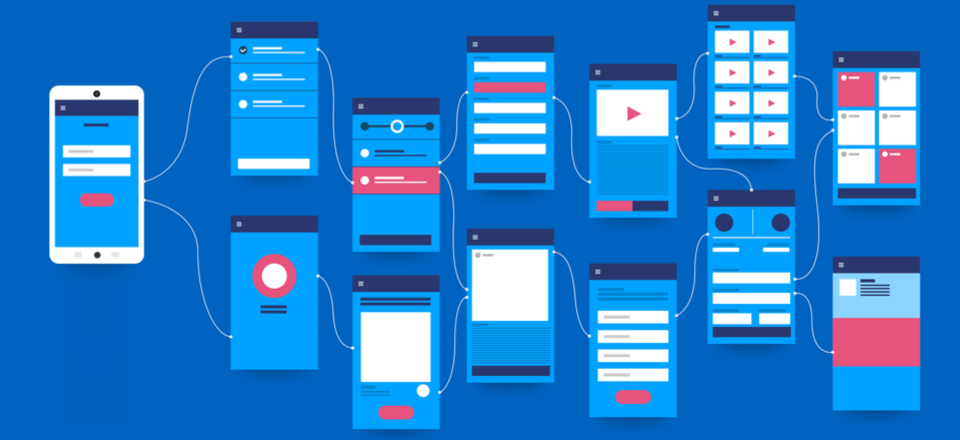According to a study published in the journal Behaviour and Information Technology, your website has about 50 milliseconds to make a great or bad impression. And if it’s true that first impressions last, your website better make an instant impact on your audience.
Needless to say, this is easier said than done. However, you can make it happen by applying best practices and strategies to make your website more attractive and user-friendly to your target market.
- Use Bright Colour Schemes
Retire your old muted tones for now, and dust-off your bright and sophisticated colour palette. Tastefully combined bright colours attract the eyes and tend to imbue positive emotions that can be associated with your brand.
In New Zealand, the Pantone Colour of the Year—Living Coral—was all over website designs in 2019., And it’s now looking like the bright colour trend isn’t going away any time soon, according to design experts.
- Include Relevant and High-Impact Images
Images are incredibly important in digital marketing. Whether it’s an infographic or a photograph, an image lends instant visual impact that can communicate a lot of information to your audience. In fact, some studies suggest that humans retain about 80% of what they see compared to only 10% of what they hear and about 20% of what they read (i.e. text).
If you’re thinking of hiring an agency to create your website, make sure that they have an exceptional graphics team that can bring to life what your brand is all about. For example, Christchurch-based agency Activate Design features a dedicated branding and logo design team that can work with your company to develop or overhaul your brand’s logo and visual style.
- Keep the Copy Succinct and Engaging
With your audience’s attention span getting shorter and shorter, a wall of text is probably not the greatest idea for your website. Instead, go for shorter paragraphs and punchy sentences that cut to the point. Furthermore, if you can distil the information in the form of bullets, your website will be easier to scan for people looking for specific information.
That said, you should also be aware of search engine optimisation strategies that focus on using the correct keywords so your website ranks high on Google search results. Or else, what’s the point of having great copy if your readers can’t find you?
- Ensure Your Website Looks Good on Different Screens
The proliferation of smartphones and tablets of different screen sizes mean that your audience is no longer viewing your website exclusively on laptops and desktop computers. In most cases, they are probably using more convenient smartphones and tablets for surfing the web. This is especially true in New Zealand, with 3.85 million of the 4 million population having mobile Internet connections. As such, your website design must be robust enough to transition smoothly on any screen size.
- Limit Your Font Styles
Besides a colour theme and logo, fonts can also represent the style of your brand. However, using too many font combinations can make your website look cluttered and unprofessional. That’s why you have to nail down the font combination that best suits your brand because this will have to be carried out on all the pages and images for your website and other marketing channels for consistency.
- Beta-Test Your Website and Optimise Accordingly
There’s no one-size-fits-all website navigation, as each brand or company website is different, and their target audiences are just as varied. In most cases, you’ll have to test and learn your viewer’s behaviour in order to create a website that converts the most.
There are many tools out there for beta testing that can help you understand your audience’s preferences. The results from the beta testing can help you decide what to put on the top of your page and narrow down the main categories for easy and more successful navigation.
Hopefully, these tips and strategies can help you create a website that’s productive and engaging to your audience. Whether you’re developing a website on your own or hiring an agency to create one for you, it helps to know what to look out for and consider in designing a website for your personal or business needs.