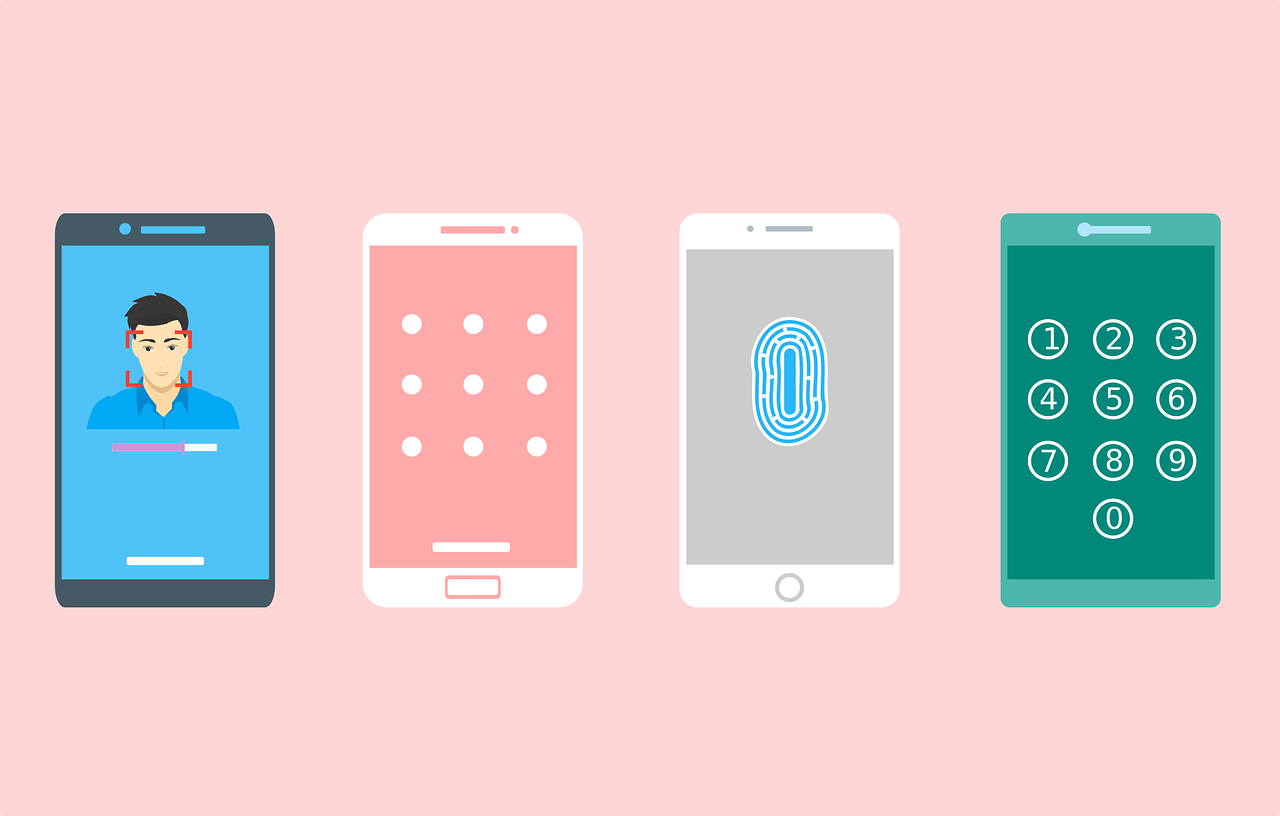Data leaks, hackers, and malware are serious risks. Here’s how to protect your mobile device.
If you’re serious about online security, your mobile phone should be your first thought.
Why? Our smartphones store a staggering amount of private information about us. Think about it: your social media, email, banking apps, shopping apps, and work accounts are all stored on one device.
It’s convenient to stay in touch with our friends and family and organize every aspect of our lives with just a few taps. But your data is extremely vulnerable if anyone can access your device or the information on it.
That’s why it’s so important that you secure your mobile phone. A vulnerable app or an insecure network can leave you vulnerable to data loss, identity theft, and more.
1. Keep your Phone Updated
Android and iOS issue frequent updates which refresh software, fix bugs, and patch other problems. Updates also fix security vulnerabilities and repair outdated software that hackers can exploit. That’s why you should always refresh your phone and install an update whenever it’s made available.
Apple has a reputation for being more secure than Android, but cracks are still pretty frequent. are still discovered pretty frequently. Nevertheless, if you you Apple you should always update your phone whenever an update is issued. If you’re an Android user, your choice of phone is also important. Android Authority publish a review of which phone manufacturers issue updates fastest.
2. Start Using a VPN
VPNs are privacy applications you can use on all your devices including your mobile phone.
VPNs protect you in a few main ways. First of all, they make your internet traffic (everything you send and receive through apps and your browser) unreadable to anyone who might be watching. That’s particularly important if you’re connected to a public wi-fi network. Public networks (like the wi-fi at a coffee shop or an airport) can be easily intercepted by hackers and used to get access to your phone.
VPNs also change your IP address, which is like your digital signature. This improves your privacy because your real location can be used to identify you. Changing your IP address means you can also get around geoblocks and watch content restricted to a particular location. For example, you can use a VPN to watch US Netflix outside the USA.
There a lot of good VPNs to choose from, and it can be confusing to know which one to pick. A good rule of thumb is to never use a free VPN (which use weaker encryption and are easy to detect).
3. Use a Password Manager
Password managers can come as separate applications or as browser extensions. They can be easy to overlook but if you use one your life will be easier, and your data will be better protected http://fortune.com/2019/04/21/password-manager-why-you-need-one/. You need to use a strong, unique password for each one of your accounts.
There are a few things to look out for when choosing a password manager. If you work over multiple devices and operating systems, a cross platform app that instantly syncs your information is the best choice.
4. Be Smart About Apps
When we install apps on our phones we are trusting it with important data. Any vulnerability in the app itself can expose you to viruses or data leaks.
● Vet Third Party Apps.
Third party apps are applications built by developers aside from the official producers of the mobile software or phone, like Apple and Android. They make up the vast majority of applications on the marketplace and many are available via the official app stores.
However, malware and other software nasties can easily ‘hide’ in third party applications. You should be particularly cautious if the app is free and ad-supported. Before you install an app, do your research. A quick Google search, and a browse through the FAQ should be adequate. Be sure the check the download numbers. Apps that have been downloaded more than 10,000 times and have positive reviews are your safest bet.
● Think Twice Before Accepting Permissions.
All applications will ask you to accept a list of permissions before installation. Allowing your photo editing app to access your gallery, for example, is crucial to app functionality. But some permissions go beyond what’s required for the app to work. And even if the permissions are necessary, allowing your data to be stored in the application database can leave your data exposed. Even popular and seemingly safe apps can have issues. Exercise common sense and be protective of your identifying information. If your photo editing app wants your GPS location, maybe think twice about accepting the permission request.
● Uninstall Unused Apps
Make a habit of regularly spring-cleaning your phone. You should always delete apps you are no longer using. Old, outdated apps that run in the background of your phone are hotbeds for malware and security issues.
5. Lock Your Phone
It sounds obvious, but too many people still don’t use a screen lock, or use a passcode that’s easy to guess.
If you lose your phone, or it gets stolen, your screenlock is the only thing between your credit card information, email accounts and cloud storage.
The best lock is your fingerprint or a face scan. Use it if you have it!