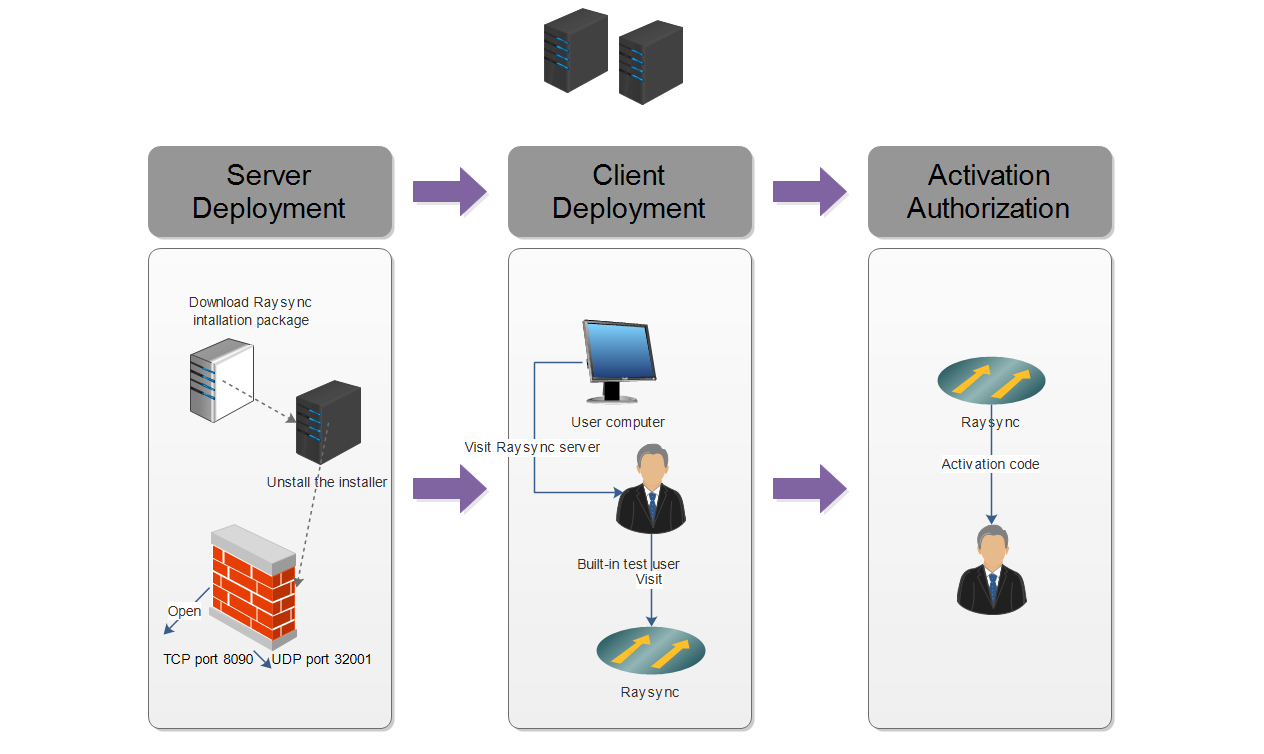In today’s digital age, the exchange of information is crucial for the smooth functioning of any business. Small businesses, in particular, rely heavily on efficient file sharing to collaborate, communicate, and stay competitive. However, with the rise of cyber threats, ensuring the security of sensitive data has become paramount. In this article, we will explore the world of secure file transfer for small business, understanding its importance, and delving into the best available solutions.
What is Secure File Sharing?
Secure file sharing refers to the process of exchanging digital files among users while ensuring the confidentiality, integrity, and availability of the data. This involves implementing encryption, access controls, and authentication mechanisms to protect files from unauthorized access or alterations during transmission.
In the context of small businesses, secure file sharing is essential for safeguarding sensitive information such as financial records, client data, and proprietary business strategies. With the proliferation of remote work, the need for reliable and best secure file sharing for small business solutions has only intensified.
Why is Secure File Sharing becoming increasingly important for small businesses?
The increasing importance of secure file sharing for small businesses can be attributed to several factors. First and foremost is the rise in cyber threats targeting businesses of all sizes. Hackers are constantly developing sophisticated methods to exploit vulnerabilities and gain unauthorized access to sensitive data. Small businesses, often lacking dedicated IT resources, can be particularly vulnerable if adequate security measures are not in place.
Moreover, compliance with data protection regulations has become more stringent. Small businesses are now required to adhere to standards such as GDPR, HIPAA, and others, which mandate the secure handling and storage of personal and sensitive information. Failure to comply with these regulations can result in severe consequences, including hefty fines and damage to reputation.
The shift towards remote work has also contributed to the increasing importance of secure file sharing. With employees accessing and sharing files from various locations, the risk of data breaches escalates. A robust file-sharing solution ensures that confidential information remains protected, regardless of where the users are located.
What Secure File-Sharing Software is Available?
Several secure file-sharing solutions cater specifically to the needs of small businesses. Here are five notable options:
File.com:
- com offers a secure and user-friendly platform for file sharing, with advanced encryption and access controls.
- Its intuitive interface makes it easy for small businesses to manage and share files securely.
- Features like granular permissions and audit trails enhance the overall security of file-sharing activities.
Dropbox Business:
- Dropbox Business is a widely used cloud-based file-sharing solution, that provides seamless collaboration features for small businesses.
- It offers robust encryption and two-factor authentication to protect files from unauthorized access.
- Integration with productivity tools enhances workflow efficiency while maintaining security.
Google Workspace:
- Google Workspace, formerly G Suite, is a comprehensive suite of productivity tools that includes secure file-sharing capabilities.
- With Google Drive at its core, users can share and collaborate on documents in real time, backed by Google’s security infrastructure.
- Access controls, version history, and mobile device management contribute to a secure file-sharing environment.
FileCloud:
- FileCloud is a self-hosted file-sharing solution that allows small businesses to have full control over their data.
- It provides end-to-end encryption, ensuring data privacy during transit and storage.
- Custom branding options and extensive admin controls make FileCloud a versatile choice for secure file sharing.
Raysync – Top File Transfer Methods:
- Raysync is a high-speed large file transfer solution designed for businesses dealing with massive datasets.
- Its advanced protocol accelerates file transfer, reducing the time required for large file exchanges.
- With features like encryption, compression, and comprehensive access controls, Raysync ensures both speed and security in file sharing.
Raysync: A Step-by-Step Guide to Secure Large File Transfer
Now that we know the capabilities of Raysync in efficient and super-fast large file transfer, let’s quickly look at the steps to use Raysync to transfer large files:
Step 1: Contact Raysync sales for installation package and license.
Step 2: Deploy the server and firewall, log in to the admin portal to create a user account.
Step 3: Login to the user side to download the client.
Step 4: High-speed upload and download.
Conclusion
In conclusion, secure file sharing is a critical aspect of small business operations, given the evolving threat landscape and regulatory requirements. Utilizing the right file-sharing solution is essential for maintaining the confidentiality and integrity of sensitive information. While popular options like Dropbox Business, Google Workspace, and FileCloud offer comprehensive features, Raysync stands out as a top choice for businesses requiring high-speed, secure transfer of large files. By adopting secure file sharing for small business practices and leveraging advanced solutions, small businesses can enhance collaboration, protect their assets, and stay resilient in an increasingly digital world. It is helping lots of businesses to keep their data secure with the secure file sharing.