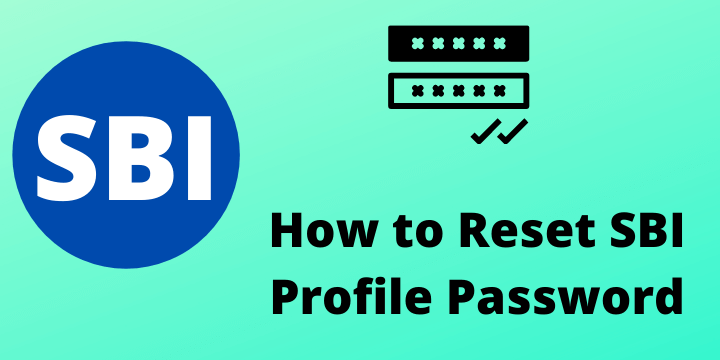If you have an account on State Bank of India, you must also avail its net banking facility. You’ll be provided with an internet banking kit while opening your account to manage your online SBI account. Moreover, the SBI will give you two different passwords to secure your online account. One is for logging into your SBI online banking. The second will be your profile password.
The profile password will let you manage settings in your account like email ID, mobile number and much more. But the problem arises when you forget your profile password. Now the question is how to reset profile password in SBI. In this article, we’ll show three simple and efficient ways to reset your SBI profile password.
Things you require to reset your SBI profile password.
Before digging into the methods, we want to tell you some things you need to reset your SBI profile password.
- Your debit card details.
- You need an internet banking user ID and password to log in to your account.
- Your mobile number registered with your SBI account.
- Gather all the answers to the hint questions while creating a profile password.
Methods for how to reset profile password in SBI
Look at the methods we’ll show you below to reset your SBI profile password.
1. Reset your SBI profile password by entering answers to hint questions
The first and foremost thing you can do is enter answers to hint questions.
Check out the steps shown below to reset your SBI profile password.
- Visit the official SBI net banking website onlinesbi.com and log in to your account with your user ID and password.
- Click on the Profile option on the home page and select My profile option.
- On the next page, click on the Forgot profile password option.
- Now, you will receive an OTP on your registered mobile number.
- Enter that OTP in the required field and click on the Submit button.
Now, three options will appear on your screen.
- Choose Using hint question answer from the three options.
- Click on the questions that you want to set while creating a new profile password.
- Answer all these questions accurately and submit the form.
For submission, you will again ask for your online banking.
- Type the new profile password in the required profile. Make sure to choose a password that is distinct from the login password.
- After creating your new password, click on the Submit button.
2. Reset your SBI profile password with your Debit card
Entering your SBI debit card details is one of the easiest methods to reset your profile password in SBI.
We outlined the steps below to reset your profile password using this method.
- Open the official SBI net banking website onlinesbi.com and log in to your account.
- Click on the Profile button and select My profile option.
- Hit the forgot SBI profile password button on the next page.
- Type the OTP you’ll receive on your registered mobile number and click on the submit button.
- Now, select the Approval through the ATM Debit Card option that appeared on your screen.
- Click on your active debit card and select the Confirm button.
- Enter your debit card details such as number, expiry date, account holder name and pin.
- Click on the Proceed button.
- Again, log in to your account with your user ID and password.
- Enter your new profile password and click on the Submit button.
3. Reset your SBI profile password through the bank branch
If none of the above methods works, you can apply this method to reset your profile password.
Here are the steps to reset your profile password through the bank branch.
- Visit the official SBI net banking website and log in to your account.
You have to follow the steps shown in the above two methods until you receive OTP on your registered mobile number.
- After entering the OTP you received, click on the By visiting branch option on the next page.
- A branch locator window will appear on your screen. Type the code of the branch from where you created your account and click on the Branch locator option.
- Your request with a reference number will be submitted to the branch. Now, you have to click here to download the new SBI profile password reset form.
- Fill up the form, print it down and submit it to your nearest branch.
- After the submission, you will get a message on your registered mobile number with a link to reset a new password.
- Create a new password by following the instructions and done.
Now, you can use this new password for your SBI net banking.
Wrapping up
Hopefully, the methods shown in the article will help you know how to reset profile password in SBI. There is no need to worry about resetting your profile password. It is a simple task that you can succeed with just a few clicks.