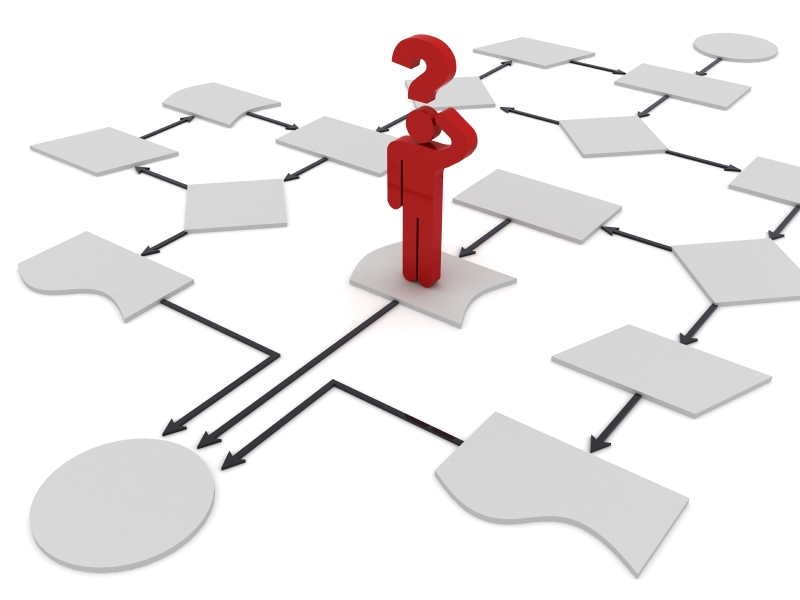Having a good workflow diagram can considerably help us visualize how our business works, which will provide us with more precise insights and a deeper understanding of our business processes to make the necessary improvements.
A workflow diagram is one of the most popular visualization methods for business processes: it’s simple to use and for users to read and understand. Yet, it is also very effective in making the business process more transparent and easier to analyze. Also, having providing data-driven insights to the staff systematically can help them comprehend the data and thus, utilize it to improve their output and productivity. So, know the best practices by clicking on https://www.zenefits.com/workest/6-best-practices-to-communicate-data-driven-insights-internally/.
What is a Workflow Diagram?
In a nutshell, a workflow diagram is a basic visualization of a business process in a layout form.
With a workflow diagram, we can visualize the various tasks involved in a business process, the sequence/order of how the tasks must be executed, and the personnel who will complete each task.
Workflow diagrams are usually done through a flowchart. The flowchart uses standardized symbols to describe each task/step in the business process. We can design a workflow diagram for a new business process from scratch, or we can create a workflow diagram for an existing process (for tweaking and optimization purposes).
The main objective of creating a workflow diagram is to visualize a business process modeling to break the business processes down into smaller elements and tweak these details to improve the process’s efficiency.
Examples of Workflow Diagram Implementation
Workflow diagrams and the concept of ‘workflow’ were invented by Henry Gantt (of whom the Gantt chart is named after) and Frederick Wilson Taylor, two American mechanical engineers. Initially, the workflow diagram was invented to improve the efficiency of the manufacturing industry.
However, as time goes by, optimizing workflow by visualizing it via workflow diagrams can provide various benefits to other industries. Workflow diagrams can be implemented in any industry, as long as it has at least one repeatable business process.
Generally, a workflow diagram can be implemented for three main purposes:
- Process analysis and optimization: as discussed above, by visualizing the workflow via a workflow diagram, we can have a clearer understanding of how the business process works. In turn, we can use the insights to find potential weaknesses and areas we can improve.
- Process instruction and education: a properly visualized workflow diagram can significantly help train new employees instead of having managers and supervisors rely on verbal communications, which often leads to various confusions and miscommunications. We can have new employees consult the workflow diagram document
- Management: business process workflow software allows us to easily create workflow diagrams and keep track of the tasks and processes in real-time. We can easily track each employee’s responsibilities, whether they missed deadlines, key progress, and other things related to the process.
All of these three purposes can be beneficial for any organization in any industry.
How To Create a Workflow Diagram
Step 1: Know The Flowcharts Symbols
Since we will create a workflow diagram with a flowchart, it’s essential to have a basic understanding of flowchart symbols.
As discussed, different flowchart symbols mean different things, and the five basic ones are:
- Rectangle: represents a process.
- Oval: represents the start/end of a process.
- Arrows: an arrow line is a connector that connects two other shapes. The arrow’s direction will indicate the relationships between the two connected shapes.
- Diamond: represents a decision, used anytime a decision or approval is required.
- Parallelogram: represents input or output depending on the direction of the arrow.
Step 2: Preparing The Right Tool
You can undoubtedly start creating a basic workflow diagram with just a pen and paper following the flowchart shapes guidelines above. However, you can always use various flowchart-making software; many of them are free and pretty decent to use.
However, to make the most of your workflow diagram, it’s best to invest in proper workflow management software. Not only will it have everything from your standard flowchart software, but also a fully-fledged collaboration tool where all team members and stakeholders can keep track of your workflow in a single dashboard. This can further help improve the transparency and accountability of your whole business process.
Step 3: Pick the Business Process and Define Purpose
You should first choose a business process in which you’re going to develop a workflow diagram. Then, determine the workflow diagram’s purpose, according to the three primary goals discussed above.
If, for example, the purpose is to analyze and optimize a workflow diagram, you’ll need to be more specific about the tasks and the task’s sequence/order. On the other hand, if the purpose is to train new employees/onboarding, you should focus on defining roles and responsibilities.
Step 4: Collect Data
In this step, we’ll need to gather as much information as we can about the process:
- Who is going to supervise each task, and who’s responsible for executing each task
- Which tasks are involved in each step of the process
- The process timeline
- Potential risks and deviations
- Potential improvements we can make
Step 5: Designating The Workflow
Now that we’ve collected enough data, we can finally design the workflow diagram. Just create a flowchart of your workflow based on the above shapes guidelines and the data you’ve gathered, and create an as-is visualization of the workflow.
Step 6: Evaluation and Adjustments
Now that the workflow diagram is finished, you can evaluate the workflow and find areas you can improve upon, such as:
- Any bottlenecks and delays
- Key tasks/activities for the business process to be successful
- Whether we can make certain tasks more efficient through automation
- Whether we can lower risks for certain tasks
- Whether we can lower costs for certain tasks
Conclusion
Once you’ve properly created a workflow diagram for your business process, you can have a clearer insight into various business process elements, find areas we can improve upon, and eliminate inefficiencies.
Using workflow management software to create and monitor your workflow diagram can help route tasks between different team members. At the same time, managers can easily view all deadlines and potential bottlenecks in a single dashboard.
Give Aproove a try and see how the workflow management software can improve your process efficiency first-hand.