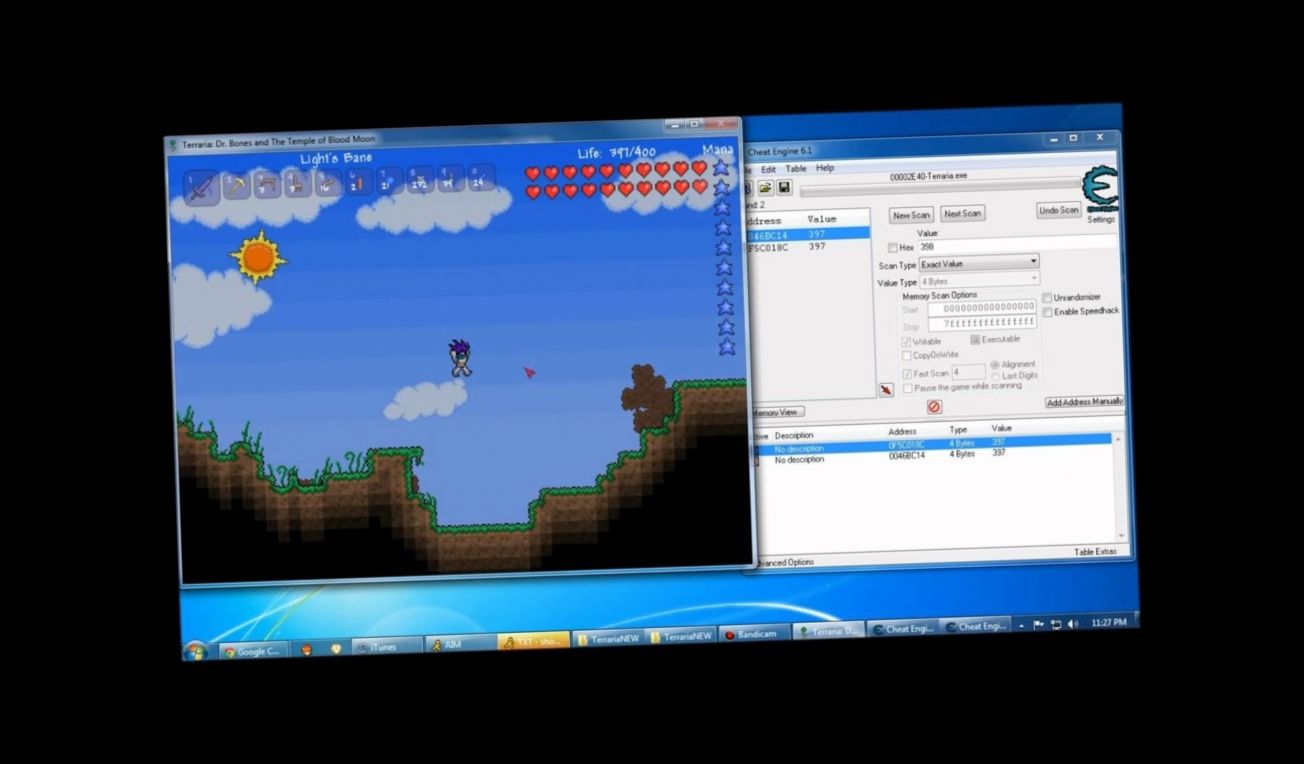The cheat engine is said to be a free source that is used as a memory scanner. Eric Heijnen created it, also called the Dark Bytes of windows operating system. Most people use a cheat engine while playing games on the computer as it is used for cheating.
The cheat engine programming is similar to some of the memory hacking software, TSearch, and ArtMoney. Apart from cheating, this cheat engine provides a wide variety of options whenever the user input any value.
How does the cheat engine work?
The cheat engine can approach data that is stored in your computer’s random-access memory.
Whenever you are using any software like the game, information is transferred from hardware to RAM.
So, you can easily read or write data from there. Cheat engine is used to read or change the data, which is present in your computer’s RAM.
Cheat engine tables:
Cheat engine tables are the files formats that are used by the cheat engines. The cheat tables store data like cheat addresses, code locations, and scripts, which include Lua scripts. These files are carried like file extensions.
Using a cheat table:
The cheat table is straightforward to use and can be opened very easily. As you only have to open the cheat table present in the cheat engine, enable the cheats stored by ticking it.
And now, you can share cheats through cheat engine forums. When you allow the save and share cheat tables option, it will build a large online community.
Extend the functionality of cheat tables:
If talking about the memory address, which is simple, you can stretch out the cheat engine’s quality through cheat tables by using Lua script language.
Abusing this feature, you can attract peoples through designing customized dialogues. And you can script almost every segment of the cheat engines.
How to use cheat tables (C.T.):
Cheat tables are also called trainers as they are used as a cheating tool for any P.C. game. You have to follow a few simple steps, and then you can use the cheat tables. The steps are given below:
- First of all, you have to unpack the packet file, but if it is necessary.
- Install the cheat engine in your P.C.
- Now click on the C.T. file twice to open it.
- You will see the P.C. icon in the cheat engine. Click on it to select the game process.
- Selecting the game processor is not necessary sometimes in case the Lua script is already assigned it.
- Keep the list open.
- Check the boxes or setting value, which starts from 0 to 1. Now activate the trainer option.
- Change the pointers by clicking twice on their values and activating the check box assigned to them to freeze the arrows.
- And finally, your cheat tables are activated now.
Why do sometimes cheat table stop working?
Cheat table’s most likely stop working when you update your game. And it takes a lot of time to create the cheat table once again. Not every version of the game needs to have a working cheat table.
So, if an old version of your competition has trainers, do not update it because it’s possible that you can lose your cheat table.
But AoB scripts are the only trainers who can run even if the game has few updates because it is more advanced and didn’t depend on any exact memory.
Conclusion:
A cheat engine is a type of memory scanner used while playing games on the computer. You can also say that it’s a type of memory hacking software that provides different results whenever you input any value.
Apart from the cheat engine, a cheat table is a format used by the cheat engine to store data. Not only this, but you can also increase the value of your cheat engine by using Lua script language. In this feature, you can customize and design your dialogues, which are a great attraction.
This article will also tell you how to install and start using the cheat table as many people think it’s a very complicated process.
When you update your game sometimes, it happens that your cheat table stops working as it is because your updated version of the game isn’t supporting it.
In this type of case, do not update your game or use an AoB trainer who can run with approx. every latest version of your game